Problem
When using EMC WBEM-Based ETLs (EMC UNITY, EMC SMI-S, and Storage All-in-One) with Java versions 11.0.15 or newer, we may encounter random SMI-S ETL failures with the following error message:
ERROR: 2023/06/29 11:15:01 CEST ; Thread 30 ; EMC ; com.sentrysoftware.ammo.optimization.AbstractSentryETL ; $Revision$ ; serviceImpl | Failed to connect to the remote host https://vmax:5989 with the admin login using the WBEM/CIM-XML protocol. The server returned 'CIM_ERR_FAILED' | EXCEPTION SignatureException : Signature length not correct: got 255 but was expecting 256 | java.base/sun.security.rsa.RSASignature.engineVerify(Unknown Source) | java.base/java.security.Signature$Delegate.engineVerify(Unknown Source) | java.base/java.security.Signature.verify(Unknown Source) | java.base/sun.security.ssl.DHServerKeyExchange$DHServerKeyExchangeMessage.<init>(Unknown Source)
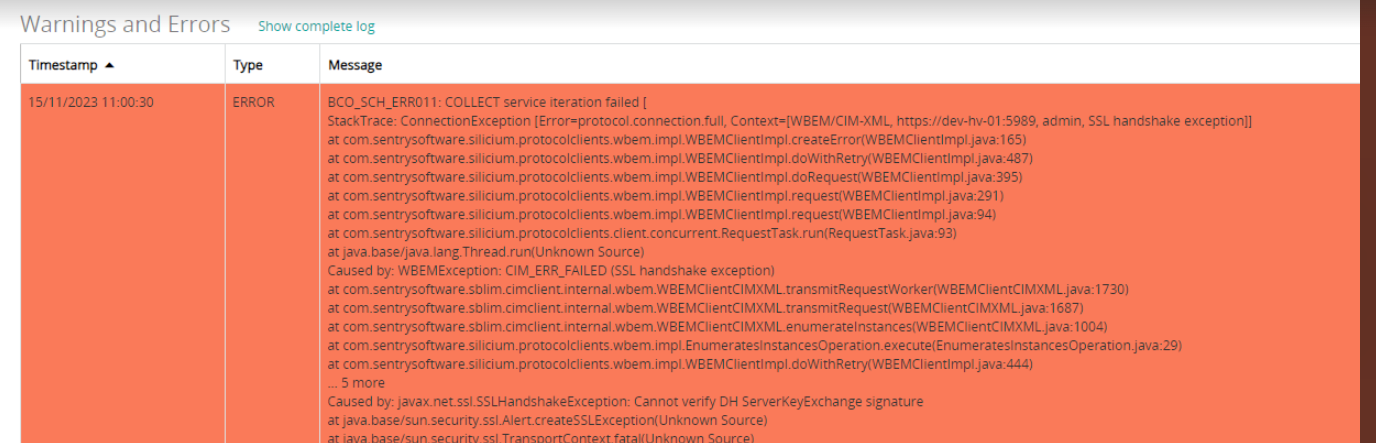
Solution
There are two possible solutions:
-
(Recommended) Configure a new Storage - All-in-One Extractor Service ETL task and select a Storage Solution leveraging REST such as Dell EMC VMAX (REST), Dell EMC Unity (REST) etc. Refer to Storage Intelligence Library Reference Guide for more details.
This is the recommended solution, as since version 10 of Dell EMC Solutions Enabler/Unisphere for Vmax/PowerMax, the SMI-S provider (ECOM) and WBEM protocol are no longer supported.

- Alternatively, you can configure a remote scheduler with a java version older than 11.0.15. In that case, use the CUSTOM_JAVA_HOME property in the customenv.sh file (usually stored in the
/opt/bmc/BCOfolder on the remote ETL engine server), to specify a custom Java path for the ETL:
CUSTOM_JAVA_HOME=/path/to/jre
Related Topics
- How to Resolve the ‘Unable to Find Valid Certification Path’ Java Error
- How to Filter Out Unwanted Storage Systems with Storage All-in-One ETL v1.26.00 and Higher
- EMC SMI-S Agent (ECOM) Connector Stopped Working After Migrating to Dell Solutions Enabler v10
- How to Monitor Dell EMC PowerProtect DD Storage Systems with Storage Analyzer KM
- How to Determine When to Disable Hardware Monitoring When Configuring a Storage Policy in BMC Helix Operations Management
