Problem
When upgrading to Storage All-in-One ETL 1.4.00 for TrueSight Capacity Optimization, the following error may occur:
BCO_SCH_ERR011: DISCOVERY service iteration failed [
StackTrace: SiFileNotFoundException [Error=file.not.found.error, Context=[../libext/si/[Adapter_name].si]]
To prevent such a situation, you need to associate each ETL task to the correct storage solution.
Solution
To associate each ETL task to the correct storage solution:
- From the Administration page of TrueSight Capacity Optimization, select ETL & SYSTEM TASKS > ETL tasks.
- Select the ETL Task you wish to bring up-to-date, for example Storage All-in-One VMAX.
- Stop the ETL Task.
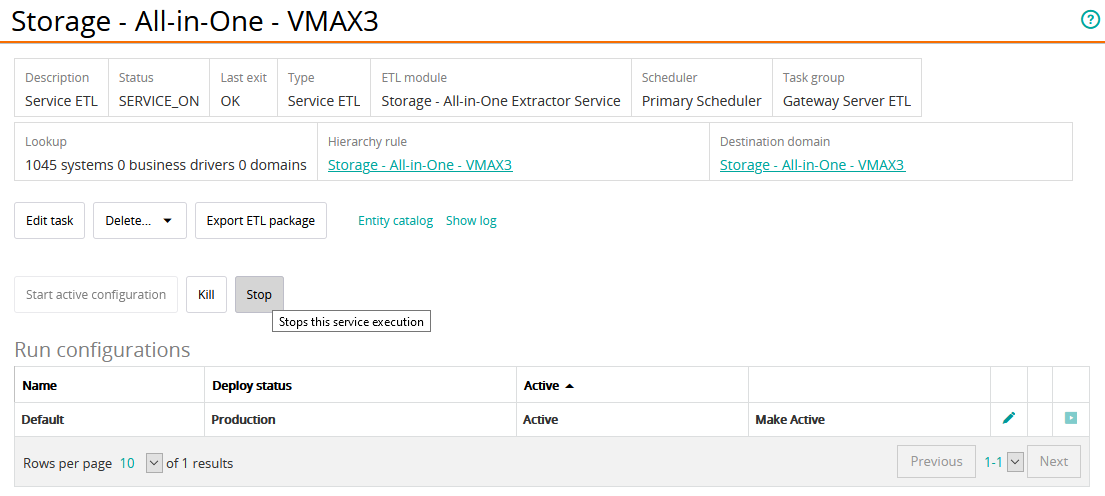
- Click the edit this run configuration button.
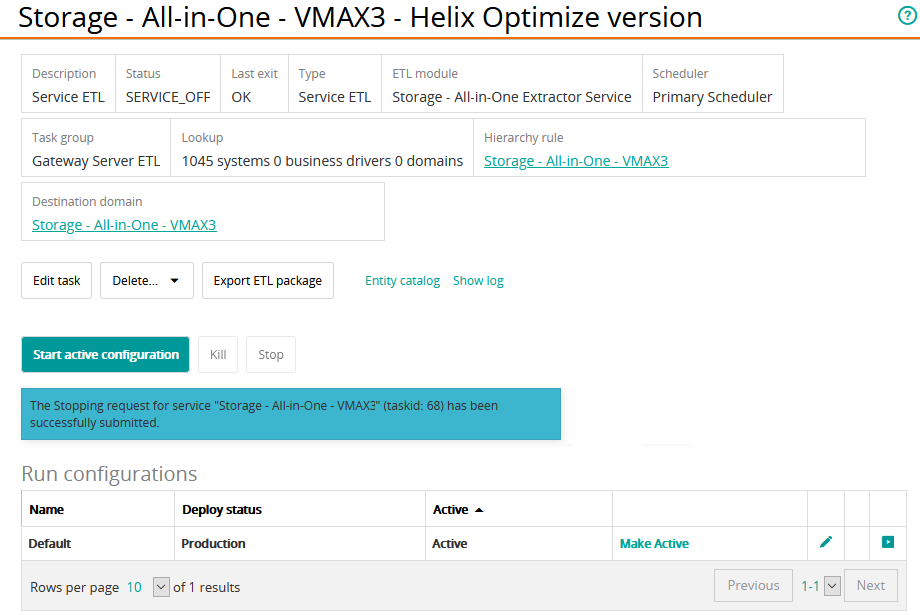
- In the Connection Settings section, expand the Storage Solution list and select the storage solution that corresponds to the ETL Task (DELL EMC VMAX WBEM, in our example).
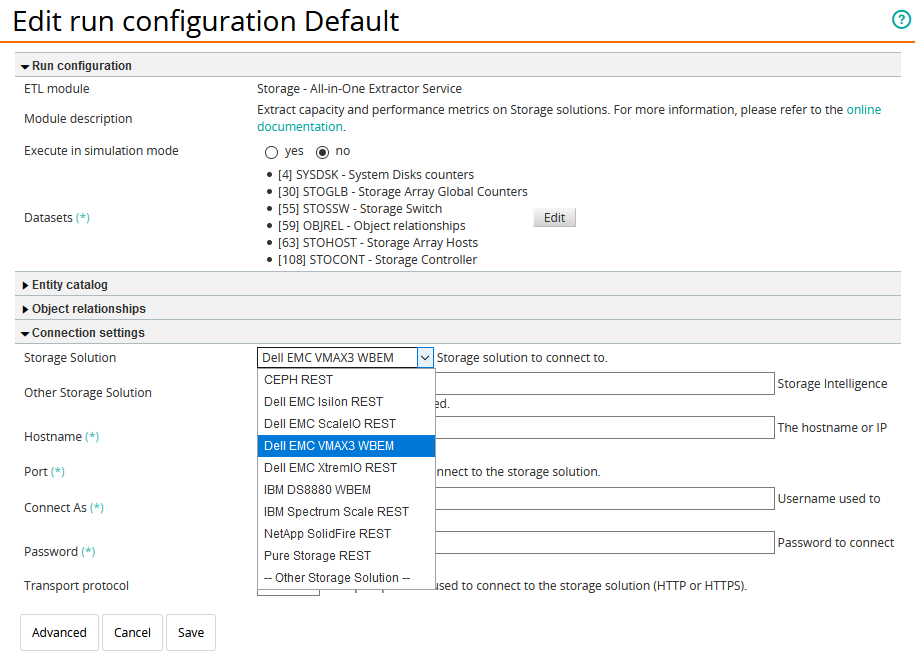
- Click Save.
- Restart the ETL Task.
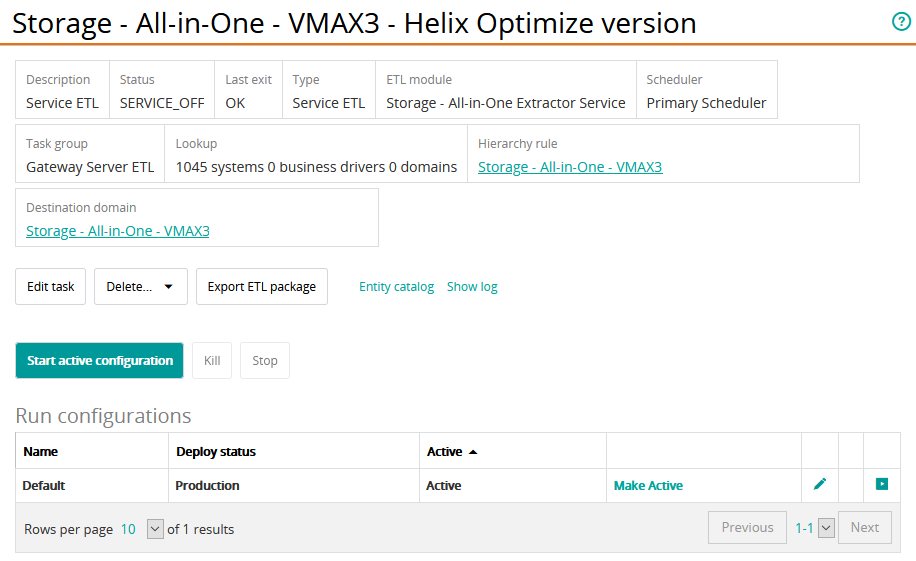
- Repeat this procedure for each ETL Task that needs to be associated with a v1.4.00 Storage Solution.
Related Topics
- How to Filter Out Unwanted Storage Systems with Storage All-in-One ETL v1.26.00 and Higher
- How to Resolve the ‘Unable to Find Valid Certification Path’ Java Error
- CIM_ERR_FAILED Errors Occur When Running EMC WBEM-Based ETLs with Java v11.0.15 or Newer
- Storage Analyzer KM and Storage All-in-One ETL: Verifying Prerequisites (Credentials and Connectivity)
- Required Roles and Permissions for Hardware and Storage Monitoring
