Introduction
When monitoring remote hosts running UNIX, Linux or other types of operating systems that support SSH, you may want to provide an OpenSSH private key file to establish a secured connection with the remote host instead of using a regular password.
Procedure
1.Access and login to the IBM Storwize Disk Array V7000 you wish to monitor
2. Locate the /home/<monitoring user>/.ssh directory (where <monitoring user> is the username used to configure Truesight)
3. Copy the contents of the id_rsa and id-rsa.pub files to a directory on the server where the PATROL Agent runs
4. Log on to the TrueSight console
5. Create a policy or edit the existing policy for monitoring the IBM Storwize Disk Array
6. In the Hardware Configuration panel, add a new device or edit an existing one, and then scroll down to SSH section
7. Select the Enable SSH option
8. Provide the required SSH configuration information and enter the path to the id_rsa file in the OpenSSH Private Key File field.
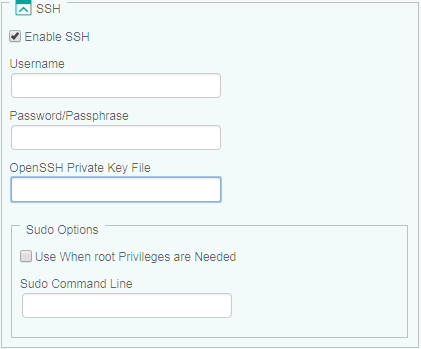
- Click OK to validate
