Introduction
Dell EMC VNX series provide file only, block only, and unified (block and file) implementations. All these implementations can be monitored by the Sentry Software’s KMs. In the diagram below, you can see that the EMC Disk Arrays KM leverages a standalone SMI-S provider to collect block information (SAN monitoring) and the SMI-S provider embedded within the Control Station to collect file information (NAS monitoring).
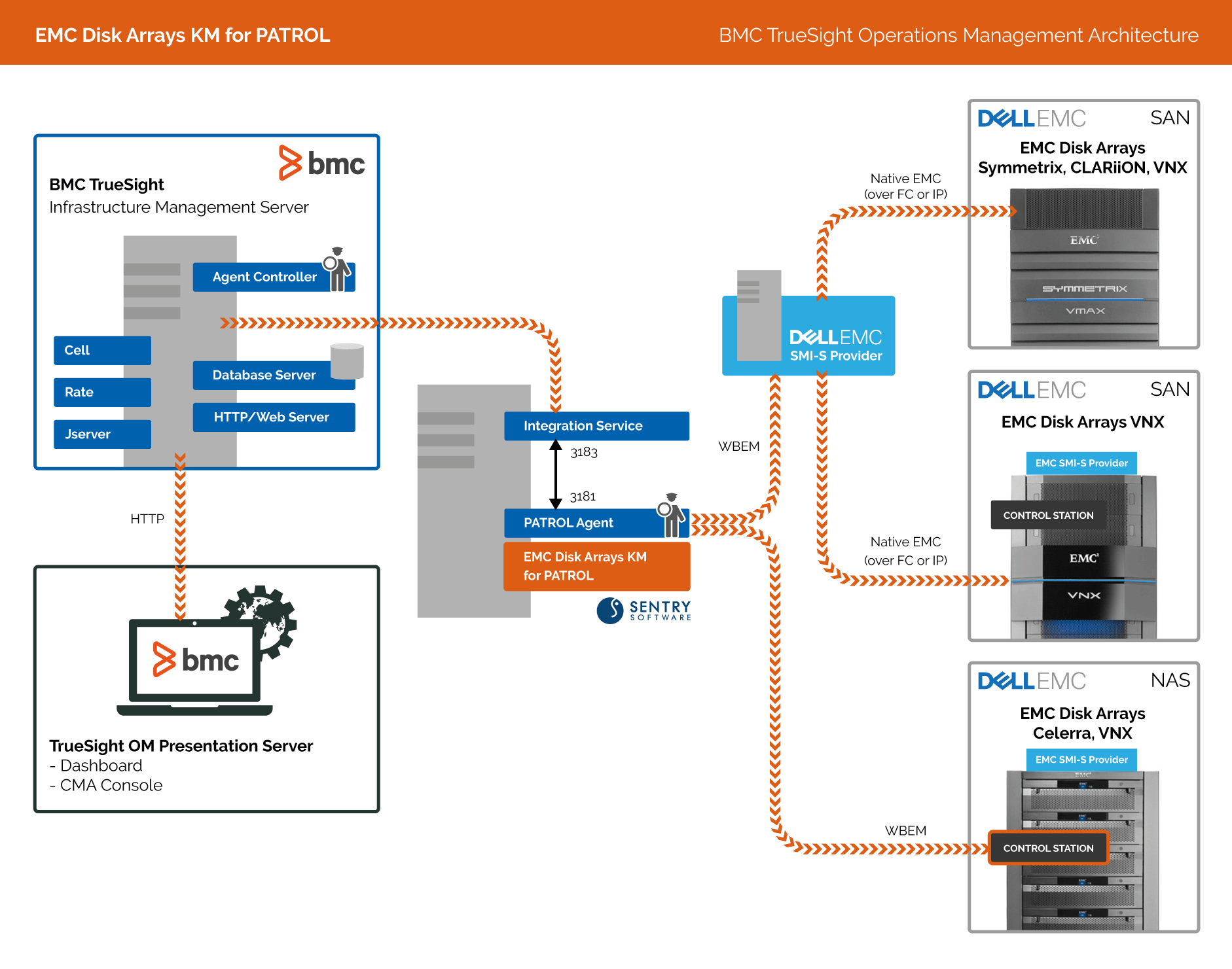
Depending on the version of the standalone EMC SMI-S provider, you may have to use both Hardware Sentry KM and EMC Disk Arrays KM to fully monitor your Dell EMC VNX Storage Systems.
In this article, we will describe the different configurations you may encounter and the monitoring environment you need to configure to properly monitor your Dell EMC VNX disk arrays and notably:
| Monitoring Scenarios | Requirements | Sentry's KMs | Metrics Collected |
NAS monitoring only |
SMI-S Provider embedded within Control Station enabled |
EMC Disk Arrays KM |
Hardware and storage metrics |
|---|---|---|---|
|
EMC Navisphere CLI |
Hardware Sentry KM |
Hardware metrics only |
|
|
SAN monitoring only |
If using EMC SMI-S Agent v4.6 |
EMC Disk Arrays KM |
Hardware and storage metrics |
|
If using EMC Navisphere CLI |
Hardware Sentry KM |
Hardware metrics only |
|
| **Both SAN and NAS monitoring** |
NAS monitoring: SMI-S Provider embedded within Control Station enabled; SAN monitoring: EMC SMI-S Agent v4.6 |
EMC Disk Arrays KM for PATROL | Hardware and storage metrics |
|
NAS monitoring: SMI-S Provider embedded within Control Station enabled |
EMC Disk Arrays KM for PATROL | **NAS monitoring**: Hardware and storage metrics | |
|
SAN monitoring: If not using, EMC SMI-S Agent v4.6, use EMC Navisphere CLI |
Hardware Sentry KM for PATROL | **SAN monitoring**: Hardware metrics only | |
|
NAS monitoring: EMC Navisphere CLI |
Hardware Sentry KM for PATROL | **NAS monitoring**: Hardware metrics only |
Monitoring Scenarios
The possible monitoring scenarios are:
NAS Monitoring Only
EMC Disk Arrays KM for PATROL should be used for NAS monitoring if you wish to collect hardware and performance metrics. If you only need hardware metrics, you can use Hardware Sentry KM for PATROL.
NAS Monitoring with EMC Disk Arrays KM for PATROL
To configure NAS monitoring for EMC Disk Arrays KM for PATROL:
-
Enable the SMI-S provider embedded within the Control Station.
-
Create a connection to the embedded SMI-S provider:
- Log in to TrueSight Presentation Server.
- Create a new policy.
- Specify the general properties and agent selection criteria.
- Add a monitoring configuration.
- Select the EMC Storage Monitoring Solution.
- In the EMC Storage Configuration section, click Add to provide the credentials to connect to the embedded SMI-S Provider.
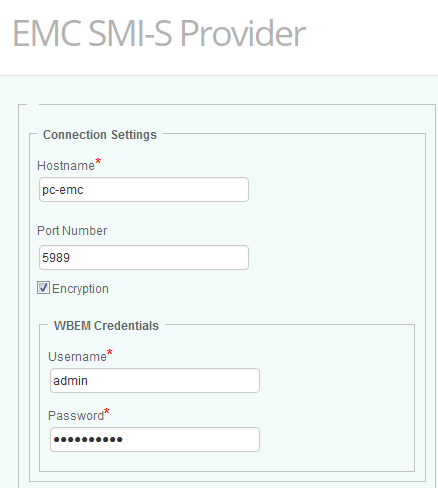
-
After a few minutes, your device will be displayed in TrueSight:
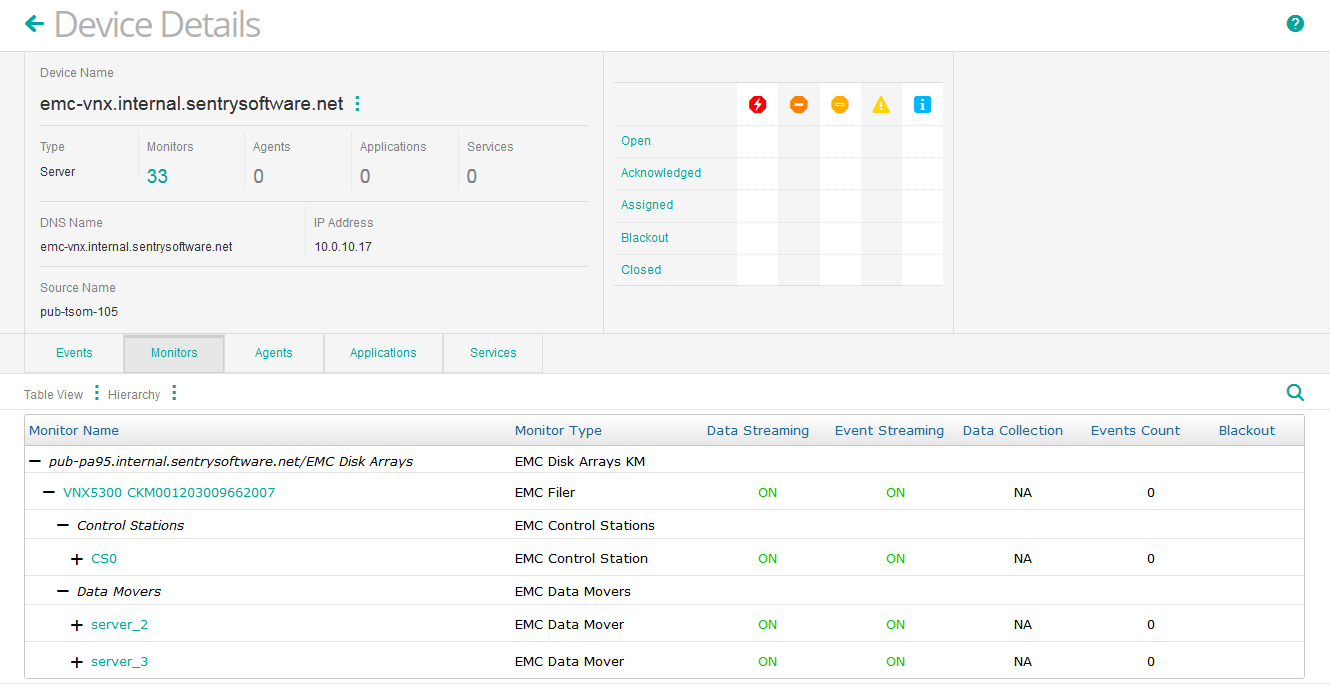
NAS Monitoring with Hardware Sentry KM for PATROL
To configure NAS monitoring for Hardware Sentry KM for PATROL, you will have to:
- Install Navisphere CLI
- Install Hardware Sentry KM v1.9.50 or higher
- Configure Hardware Sentry KM to monitor the VNX disk array using the EMC Celerra/VNX Unified System (SSH) connector.
Installing Navisphere CLI
The EMC’s Navisphere CLI utility (NaviSECCli) must be installed on the server where the PATROL Agent runs and listed in the patrol user’s path.
To install the EMC’s Navisphere CLI utility:
-
Download the latest version on the EMC’s Online Support website: www.dell.com/support/home/en-us
-
Run the executable file to launch the installation wizard and click Next.
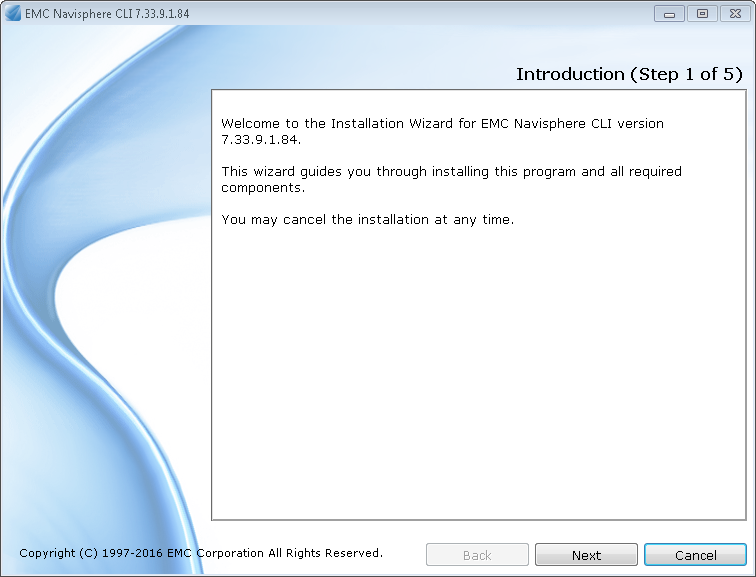
-
Specify the install folder and click Next.
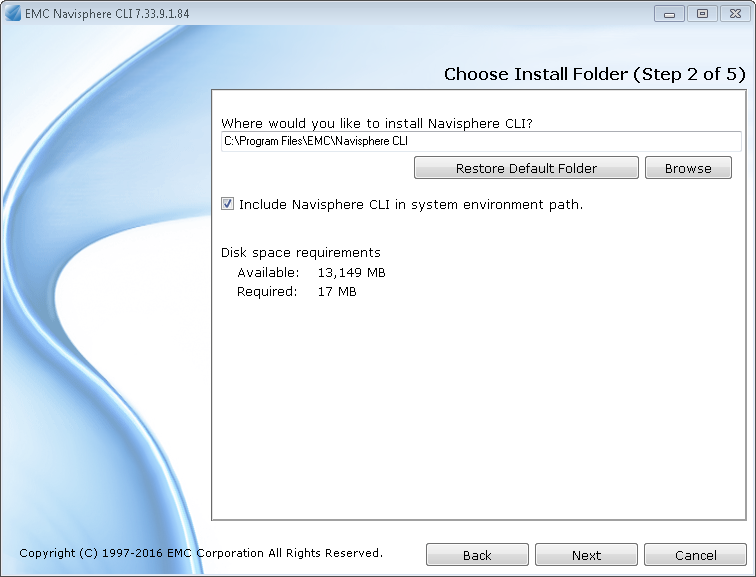
-
Select Do not create security credentials file, set the Verification Level to Low and click Next.
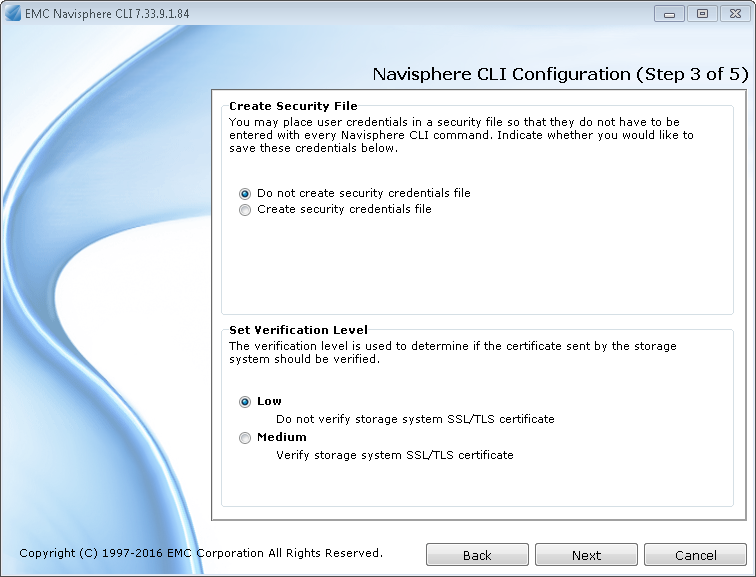
-
Verify that the pre-installation summary is correct and click Install.
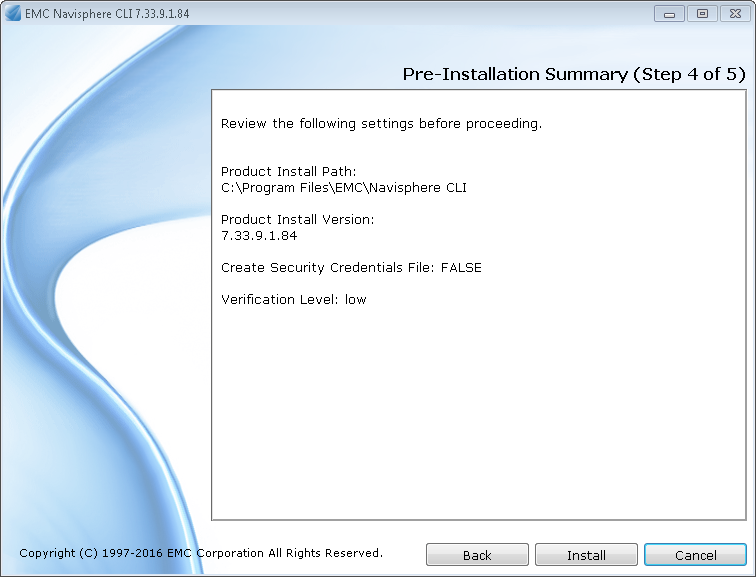
-
When install is complete, click Finish.
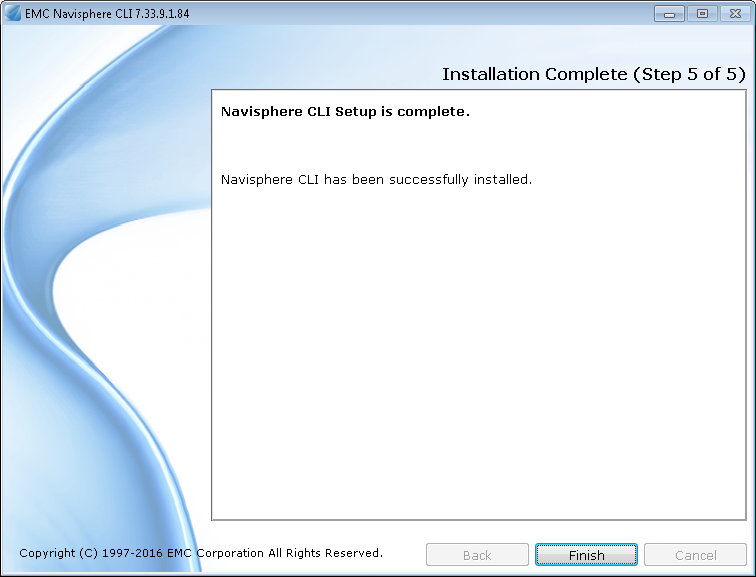
Installing Hardware Sentry KM for PATROL
Download the latest version of Hardware Sentry KM on Sentry Software’s Website and follow the installation procedure.
Configuring Hardware Sentry KM for PATROL
- Log in to TrueSight Presentation Server.
- Create a new policy or edit an existing one.
- In the Hardware Configuration section, click Add:
- Indicate the name of the device you wish to monitor.
- Enter the IP address of the device. If no IP address is provided, the device name previously specified will be used.
- Select Storage (Array, Switch, Library) as Device Type.
- In the SSH Authentication mode:
- Select SSH as the Authentication mode.
- Provide the Username and Password to connect to the Navisphere CLI.
- In the Device Advanced Settings section:
- Select Use Specified Connectors.
- In the Connector File Names field, enter MS_HW_EMCCelerra.hdf.
- Click OK.
- Click Save. After a few minutes, your device will be displayed in TrueSight.
SAN Monitoring Only
SAN monitoring can be performed either through EMC Disk Arrays KM for PATROL or Hardware Sentry KM for PATROL. The Sentry Software’s product to use will depend on the version of the EMC SMI-S provider installed.
If you installed:
- EMC SMI-S provider v4.6, you can use EMC Disk Arrays KM for PATROL.
- EMC SMI-S provider v8 or higher, you will have to use Hardware Sentry KM for PATROL. Please note that only hardware information will be collected.
SAN Monitoring with EMC Disk Arrays KM for PATROL
To configure SAN monitoring with the EMC Disk Arrays KM:
- Install and configure the EMC SMI-S provider v4.6 as explained in the EMC Disk Arrays KM documentation.
- Create a connection to the EMC SMI-S provider:
-
Log in to TrueSight Presentation Server.
-
Create a new policy.
-
Specify the general properties and agent selection criteria.
-
Add a monitoring configuration.
-
Select the EMC Storage Monitoring Solution.
-
In the EMC Storage Configuration section, click Add to provide the credentials to connect to the SMI-S Provider.
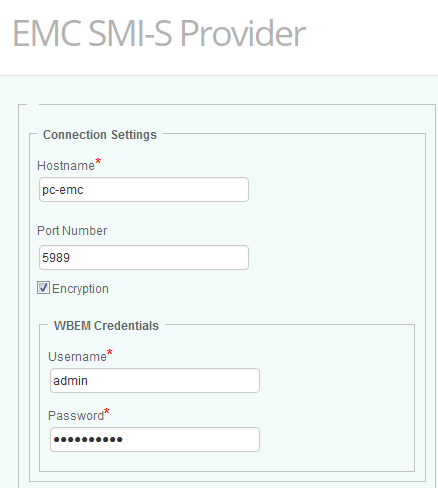
-
Click OK.
-
Click Save. After a few minutes, your device will be displayed in TrueSight:
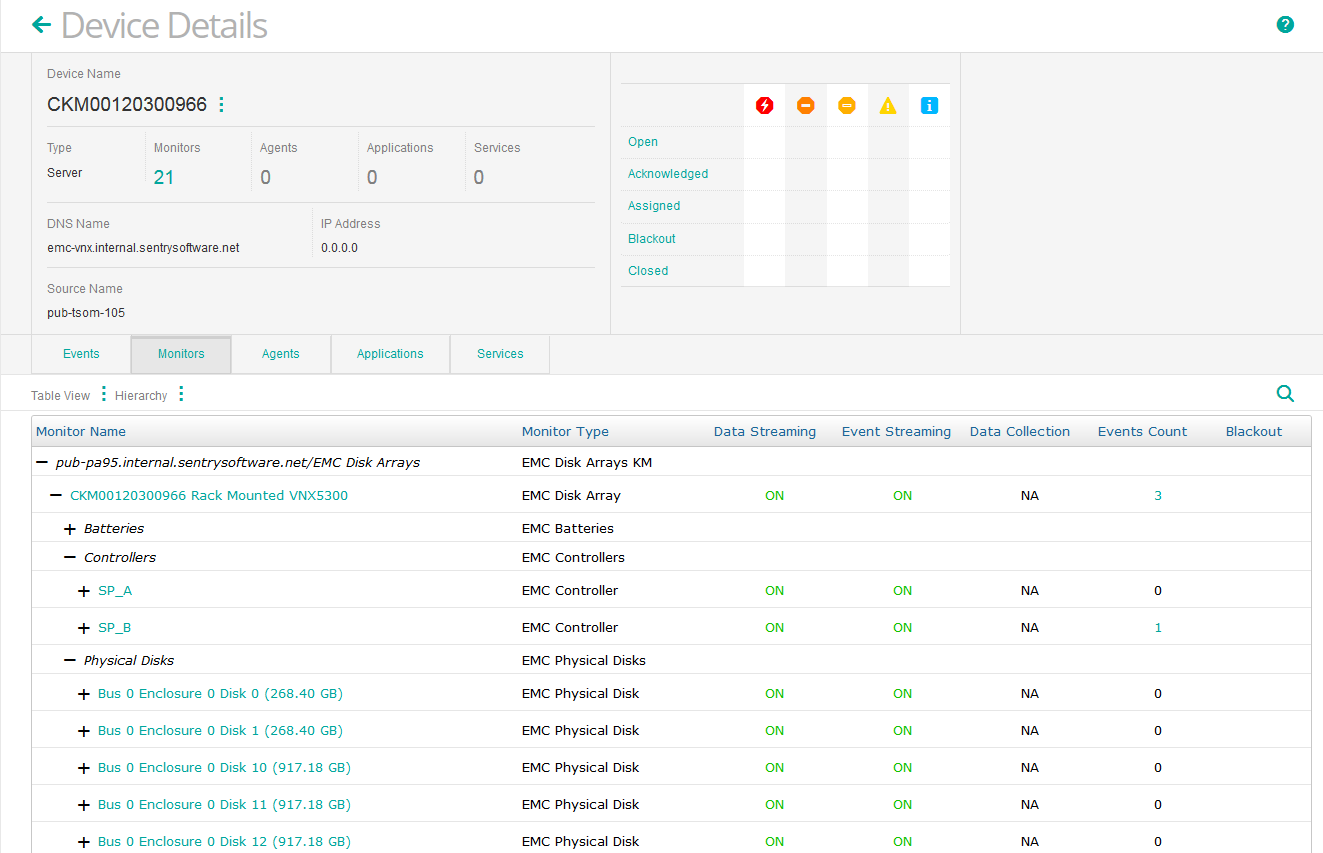
Hardware Monitoring of Your SAN with Hardware Sentry KM for PATROL
Starting from version 8, block information is no longer provided by the EMC SMI-S provider. Because that information can only be retrieved by the Navisphere CLI, you will have to use Hardware Sentry KM and the Navisphere CLI connector. The steps required are:
Configuring Hardware Monitoring for VNX Disk Arrays with Hardware Sentry
To configure Hardware monitoring:
-
Log in to TrueSight Presentation Server.
-
Create a new policy or edit an existing one.
-
In the Hardware Configuration section, click Add:
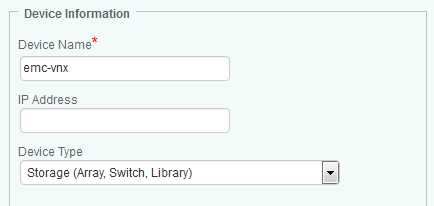
- Indicate the name of the device you wish to monitor.
- Enter the IP address of the device. If no IP address is provided, the device name previously specified will be used.
- Select Storage (Array, Switch, Library) as Device Type.
-
In the SSH Authentication mode:
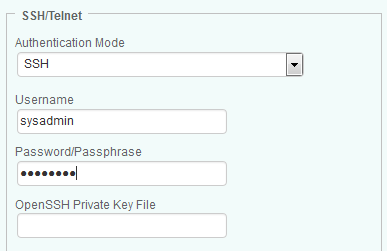
- Select SSH as the Authentication mode.
- Provide the Username and Password to connect to the Navisphere CLI.
-
In the Device Advanced Settings section:
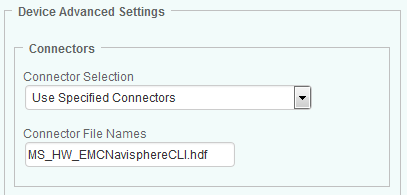
- Select Use Specified Connectors.
- In the Connector File Names field, enter one of the connectors below:
- MS_HW_EMCNavisphereCLI.hdf if you want naviseccli to connect to the EMC VNX controller as a local user
- MS_HW_EMCNavisphereCLIGlobal.hdf if you want naviseccli to connect to the EMC VNX controller as a “Global User”
- MS_HW_EMCNavisphereCLILDAP.hdf if you want naviseccli to connect to the EMC VNX controller as an “LDAP User”
- MS_HW_EMCDiskArray.hdf if you want to leverage the EMC SMI-S Provider to collect hardware information.
-
Click OK.
-
Click Save. After a few minutes, your device will be displayed in TrueSight:
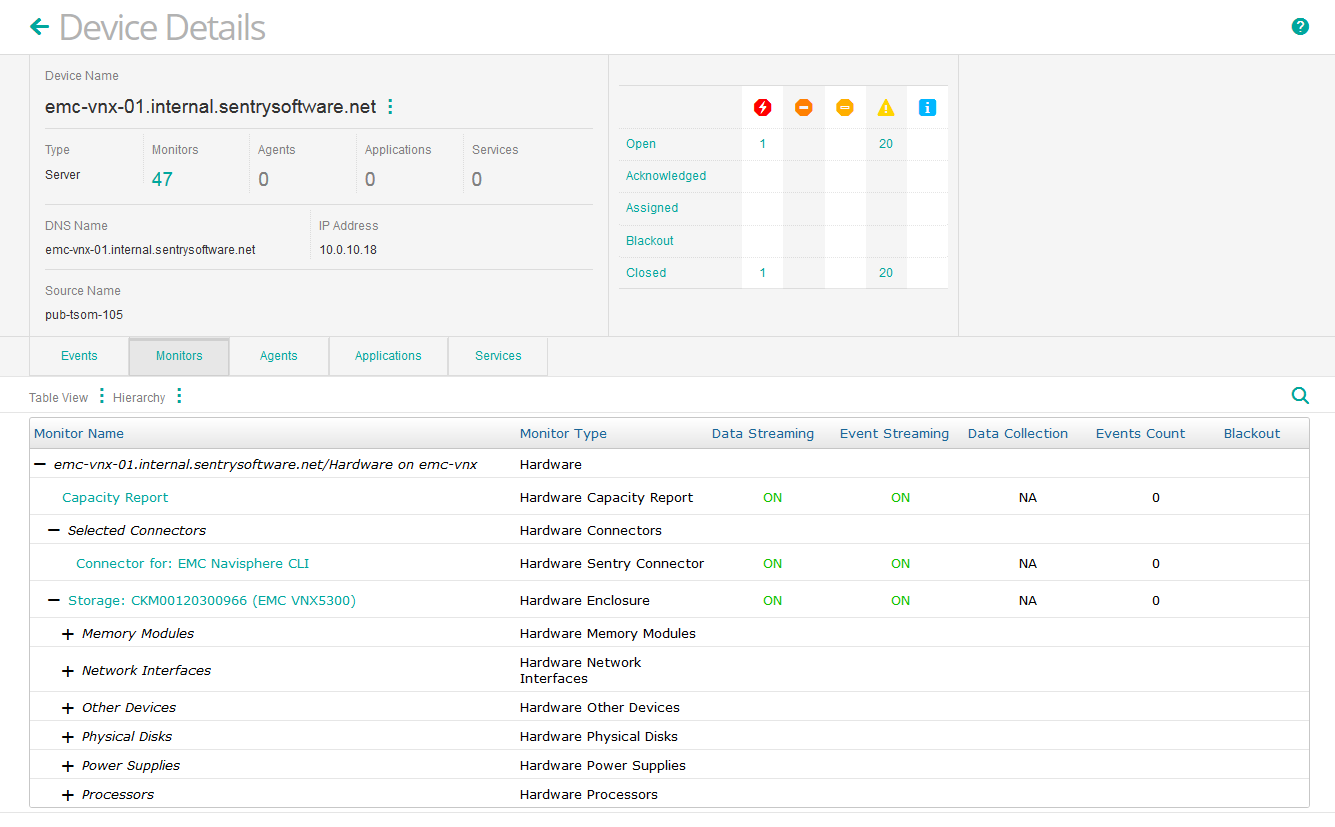
SAN and NAS Monitoring
Depending on the version of the standalone SMI-S provider, SAN and NAS monitoring can be exclusively performed by EMC Disk Arrays KM or by combining the EMC Disk Arrays KM and the Hardware Sentry KM.
If you are using:
- EMC SMI-S provider v4.6, only use the EMC Disk Arrays KM as described in the sections SAN Monitoring only and SAN Monitoring with EMC Disk Arrays KM for PATROL.
- EMC SMI-S provider v8 or higher, use the EMC Disk Arrays KM and Hardware Sentry KM as described in the sections NAS Monitoring only and NAS Monitoring with Hardware Sentry KM for PATROL.
Related Topics
- EMC VNX Monitoring with Hardware Sentry Fails Because of Special Characters in the Password
- EMC SMI-S Agent (ECOM) Connector Stopped Working After Migrating to Dell Solutions Enabler v10
- EMC VNXe - File System Running Out of Space
- Monitoring Dell Compellent Systems with Hardware Sentry
- Troubleshooting the Dell Open Manage Server Administrator
