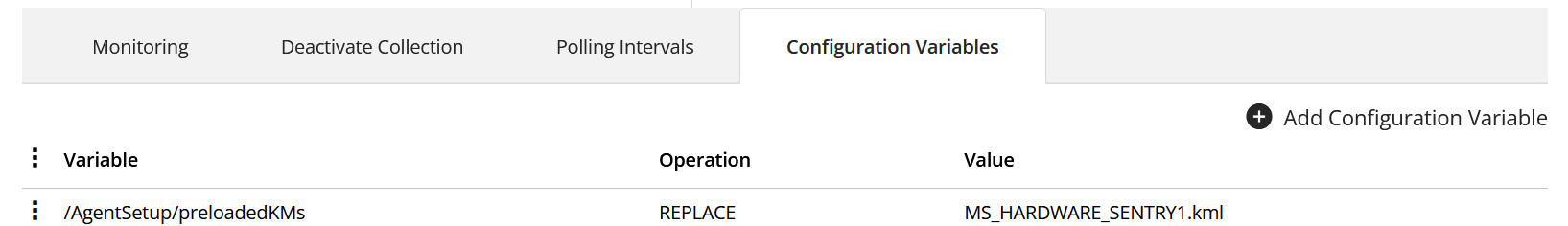Introduction
When configuring a policy for the Storage Analyzer KM in BMC Helix Operations Management, you can choose to either enable or disable hardware monitoring. While this feature works for most storage systems, it is important to confirm that your platform supports hardware monitoring via a specific protocol before enabling it.
This article explains how to check whether hardware monitoring is supported for your storage systems and when to disable it.
Note: Hardware monitoring requires the Hardware Sentry KM to be installed. If no monitoring policy is configured for the Hardware Sentry KM on the same PATROL Agent—one that would have already preloaded the KM—you need to set the
preloadedKMsvariable as shown below:
Procedure
To check whether hardware monitoring is supported for your platform:
-
Open the
.sifile corresponding to the platform to be monitored and stored under:%PATROL_HOME%\lib\sion Windows$PATROL_HOME/../lib/sion Linux
-
Locate the
hardwareConnectors:line:-
If a hardware connector is specified (e.g.:
MS_HW_EMCDiskArray.hdf):# # EMC Storage Information # # SI attributes (metadata) metadata : name: Dell EMC VMAX (WBEM) version: 31 vendor: Dell EMC platforms: [ VMAX, PowerMax] category: Storage reliesOn: EMC SMI-S Agent (ECOM) defaultPort : 5989 protocol: WBEM hardwareConnectors: [MS_HW_EMCDiskArray.hdf]-
verify that the
.hdffile exists in the directory for Hardware Connectors:- Windows:
%PATROL_HOME%\lib\MS_HW_hdf - Linux:
$PATROL_HOME/../lib/MS_HW_hdf
If it is present, you can enable hardware monitoring in your policy:
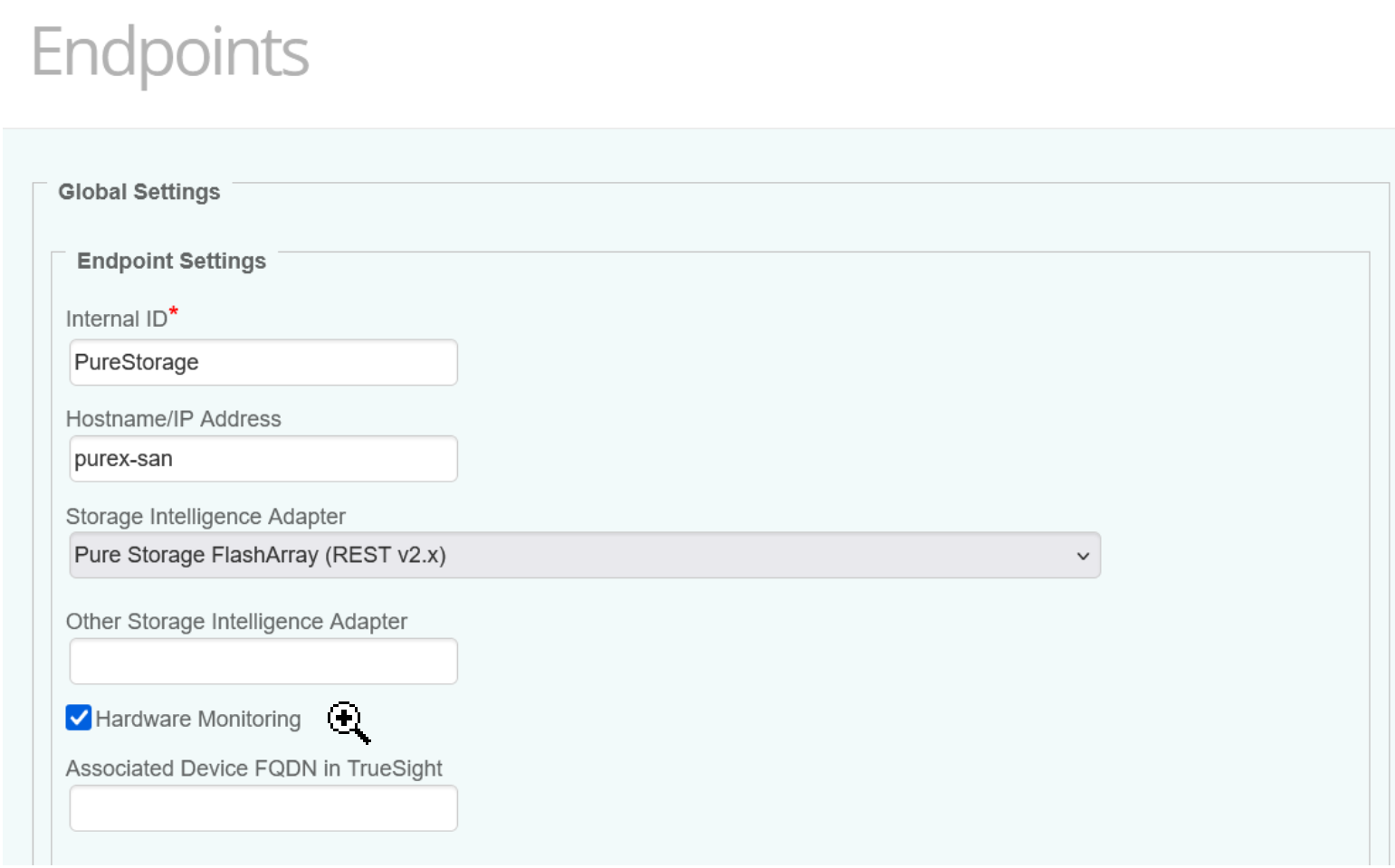
- Windows:
-
-
If no hardware connector is listed:
metadata : name: Dell EMC Unity (REST) version: 31 vendor: Dell EMC platforms: [ Dell EMC Unity All-Flash ] category: Storage reliesOn: Unisphere Management REST API defaultPort: 443 protocol: REST #hardwareConnectors: [.hdf]
-
This means hardware monitoring is not supported for this protocol. In such cases, uncheck the Hardware Monitoring option during policy configuration.
If hardware monitoring is not available, it may still be possible using a different protocol or connector. For example, Dell EMC Unity can be monitored using the WBEM protocol and the MS_HW_EMCUnity.hdf connector.
Sentry Software continuously updates adapters and connectors. If the manufacturer begins providing hardware information via the protocol, updates will reflect these changes.
Refer to the below articles for examples of storage monitoring configuration: