Introduction
When you are monitoring a system through a proxy (e.g: a Dell EMC Symmetrix system attached to a Unisphere for Vmax), you cannot know upfront which name will be displayed in the Devices page of TrueSight/Helix Operations Management. As explained in KB-1245, the serial numbers of your Symmetrix systems are generally used as the Device Names.
To make the identification of your devices easier, Storage Analyzer KM v1.6+ and Hardware Sentry KM v11.3.03+ allow you to specify a name (also known as MetaFQDN) for your storage system(s).
In this article, you will learn how to:
- configure a monitoring policy and force the KM to assign a specific device name (metaFQDN) to your storage system
- configure the
noDeviceCreationForStorageSystemsvariable to have the monitors attached to the endpoint.
Procedure
Creating a monitoring policy for Storage Analyzer KM
-
Create a monitoring policy with the following settings:
- Monitoring Solution: Storage Analyzer
- Version: 1.6.00 (or higher)
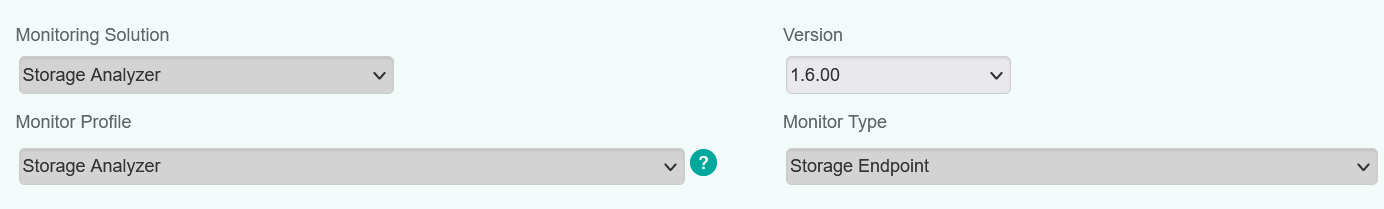
-
In the Storage Configuration section, click Add to configure a new Endpoint:
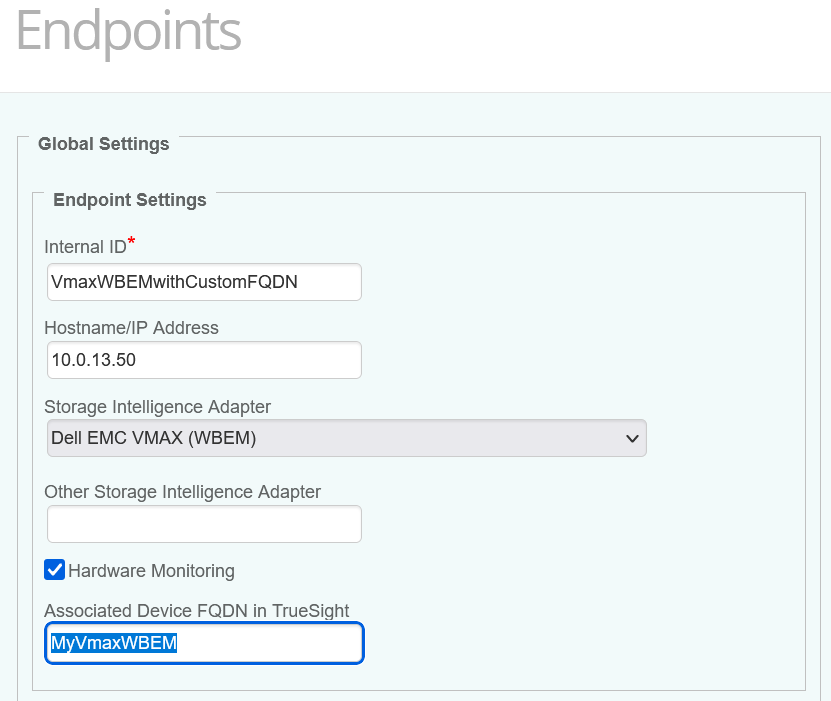
- Provide an Internal ID and the Hostname or IP address of the endpoint (In our example, Dell EMC Unisphere)
- Select an appropriate Storage Intelligence Adapter (In our example, Dell EMC VMAX (WBEM))
- (Optional) Check the Hardware Monitoring box to enable the hardware monitoring. This option requires the Hardware Sentry KM to be installed on the PATROL Agent.
Depending on the Storage Intelligence Adapter selected, the hardware monitoring feature may not be available. Refer to the Storage Intelligence Library Documentation for more information.- In the Associated Device FQDN in TrueSight, enter the name to be displayed in the TrueSight/Helix console.
- (Optional) Configure the Advanced Settings
-
Click OK
-
Set the
noDeviceCreationForStorageSystemsconfiguration variable:- In the Policy main page, click the Configuration Variables tab
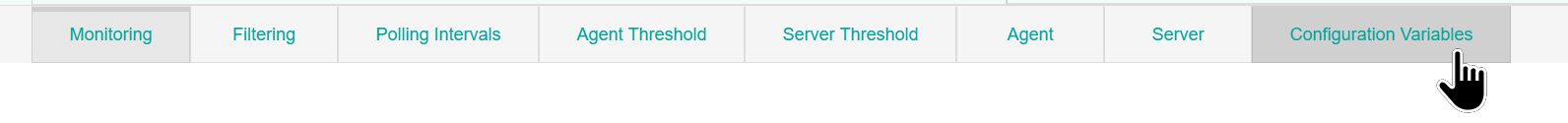
- Add the
/SENTRY/STORAGE/noDeviceCreationForStorageSystemsconfiguration variable and set its value to 1 as shown below:
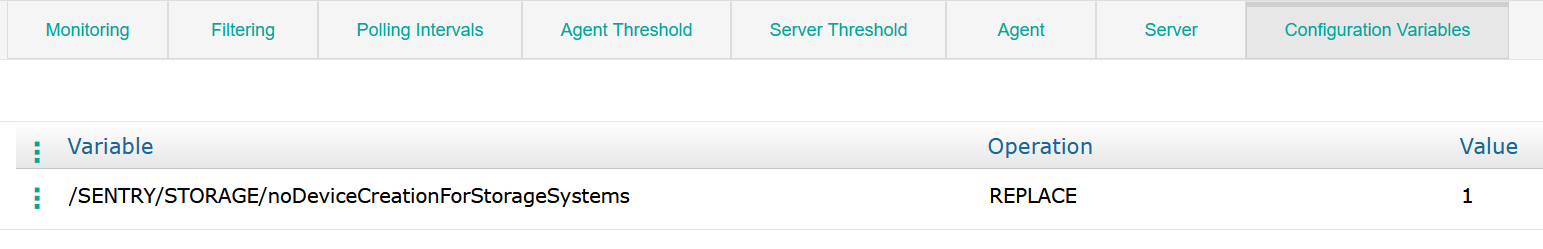
-
Save the policy and make sure it is applied to your PATROL Agent.
Verifying the Device Name
Once the Storage Analyzer KM has successfully performed a complete discovery, the name previously entered in the Associated Device FQDN in TrueSight field will appear in the Devices page of TrueSight/Helix Operations Management.
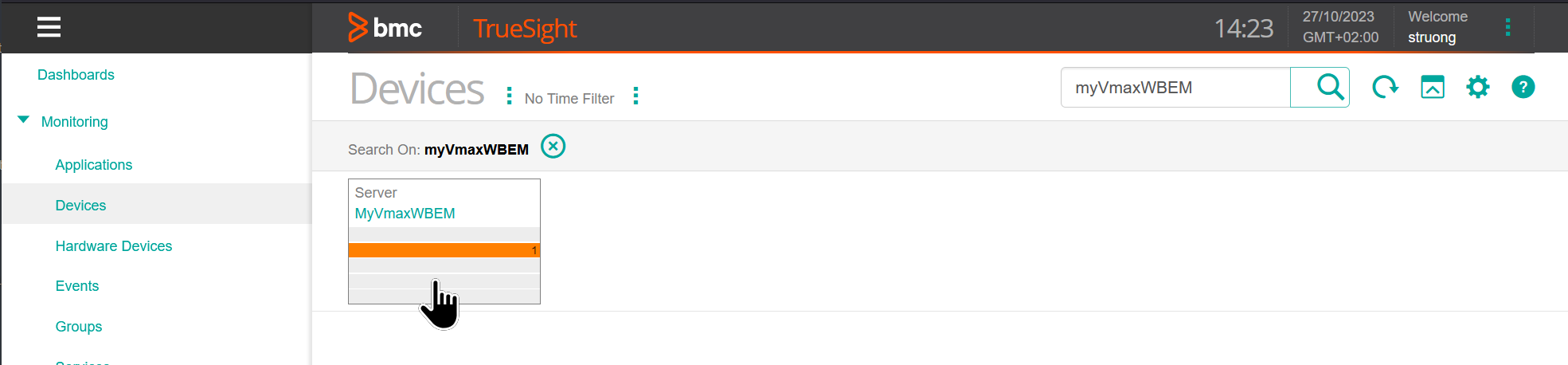
All the monitors discovered by the Storage Analyzer KM and Hardware Sentry KM should now be available under this device (MyVmaxWBEM):
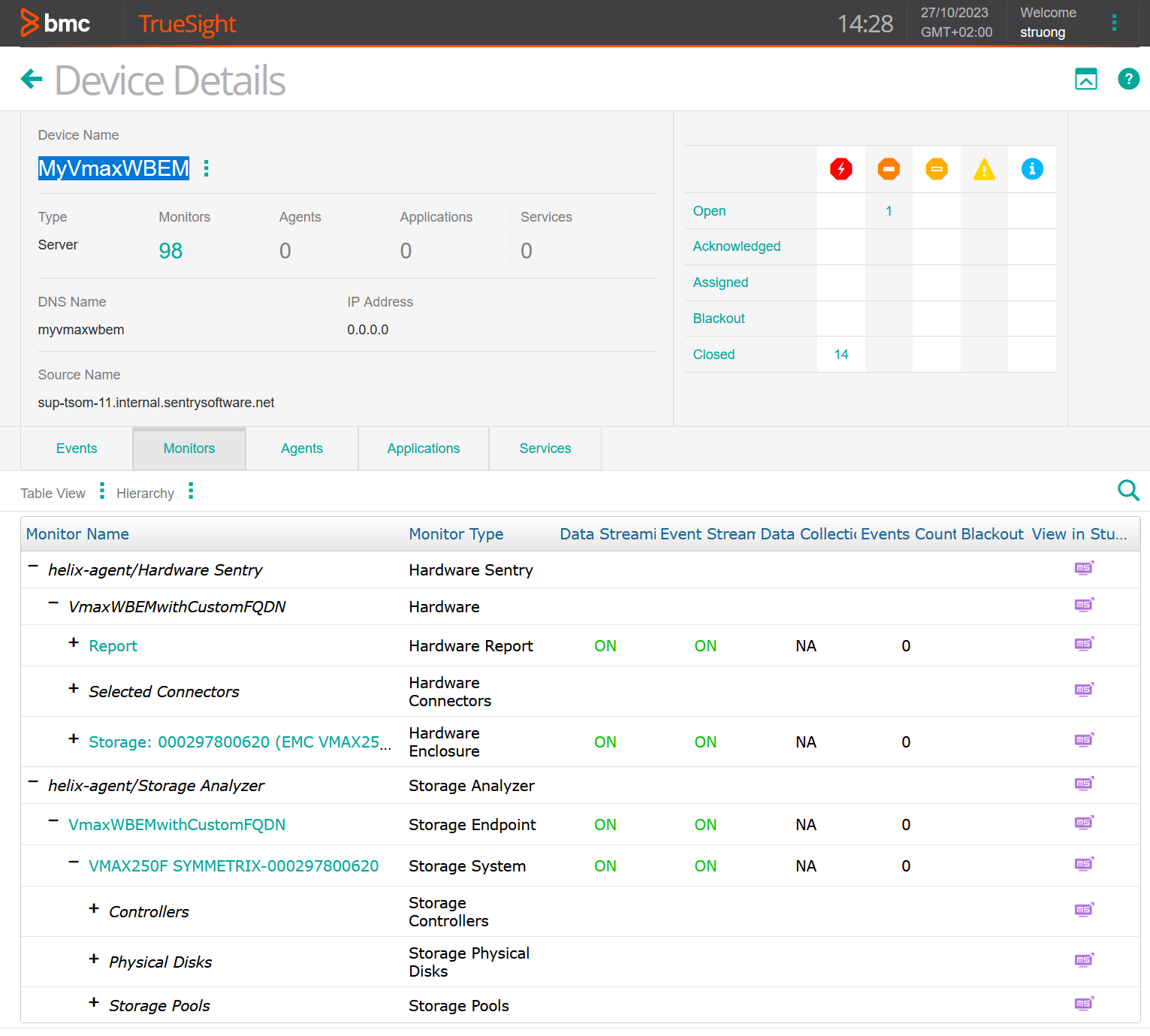
Related Topics
- How to Migrate Monitoring Studio X Policies from TrueSight to Helix Operations Management
- How to Monitor Huawei OceanStor Storage Systems with Storage Analyzer KM
- How to Monitor Dell EMC PowerProtect DD Storage Systems with Storage Analyzer KM
- How to Monitor Dell EMC Unity Storage Systems with Storage Analyzer KM
- How to Monitor Hitachi E and G Series Storage Systems with Storage Analyzer KM

