Introduction
After a firmware/OS upgrade on the monitored system, the Hardware Sentry KM or the Storage Analyzer KM might discover instance names with different IDs, causing the creation of duplicate instances and old instances detected as missing. To delete those old persitent instances you need to reinitialize the KM. A new discovery will then be performed.
Reinitializing the KM is also required after a KM upgrade or if new connector(s) have been installed.
You can either reinitialize the KM:
- from the Monitoring Studio X Console
- from BMC TrueSight Presentation Server or BMC Helix Operation Manager
From the Monitoring Studio X Console
From the Console menu, select Hardware Sentry or Storage Analyzer and click the REINITIALIZE… button.
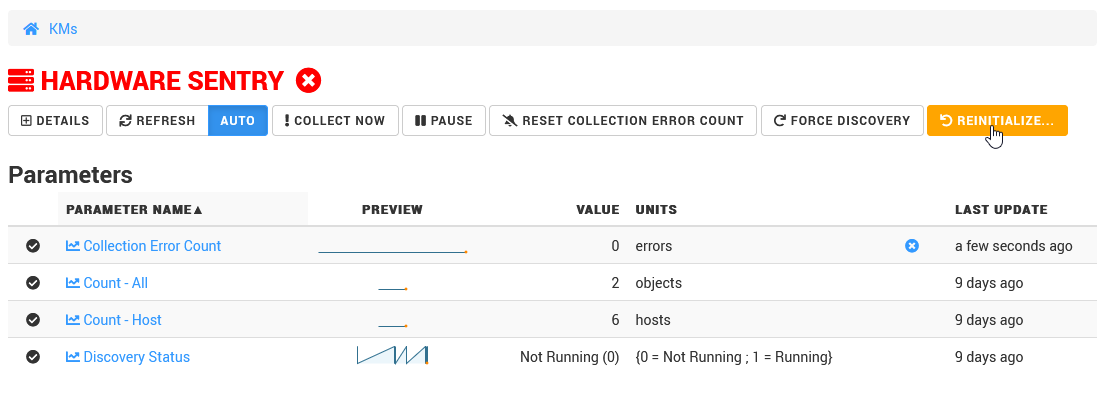
From BMC TrueSight Presentation Server or BMC Helix Operations Management
To reinitialize the Hardware Sentry KM and/or the Storage Analyzer KM, you will have to run the following PSL commands on your PATROL Agents using the Agent Query Tool:
requires MS_HW_q;reinitialize(1);for Hardware Sentry KMrequires SKM_q;reinitialize(1);for Storage Analyzer KM.
Related Topics
- Pausing the Monitoring of Endpoints Before Firmware Upgrade or Maintenance Activities
- How to Monitor NetApp E-Series Storage Systems with Storage Analyzer KM
- How to Monitor NetApp FAS/AFF Filers with Storage Analyzer KM
- Required Roles and Permissions for Hardware and Storage Monitoring
- EMC SMI-S Agent (ECOM) Connector Stopped Working After Migrating to Dell Solutions Enabler v10
