Introduction
When configuring the Storage Analyzer KM to monitor Pure Storage systems, you must specify which Storage Intelligence adapter will be used. The Storage Intelligence adapter to be used will depend on the API version available on the Pure Storage systems.
Determining the Available API Versions
To determine the available API versions, run the command curl --insecure -X GET HTTPS://<hostname>:443/api/api_version where hostname is the hostname or IP address of the Pure Storage system:
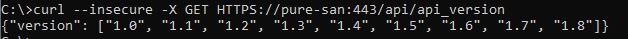
If the version returned is:
- v1.x, use PureStorage-FlashArray-RESTv1x.si
- v2.x, use Pure Storage REST API 2.xx.
In our example, the maximum version returned for the Pure Storage system is 1.8. We will therefore use PureStorage-FlashArray-RESTv1x.si.
Specifying the Correct Storage Intelligence Adapter
In TrueSight Operations Management
- Access the BMC Truesight Operations Management Console.
- In the navigation pane, expand Configuration and select Infrastructure Policies.
- In the Infrastructure Policies page, locate the monitoring policy you wish to modify, click its action button
 and click Edit.
and click Edit. - In the Edit Monitoring Policy page, locate the Storage Analyzer Monitoring Solution and click its action button
 to access the monitoring options panel.
to access the monitoring options panel. - If the device is already in the policy, Click the action button
 of the relevant device and choose Edit. Otherwise click Add to add the device.
of the relevant device and choose Edit. Otherwise click Add to add the device. - Under Endpoint Settings, set the Storage Intelligence Adapter to either Pure Storage FlashArray (REST v1.x) or Pure Storage FlashArray (REST v2.x) depending on the results returned by the curl command.
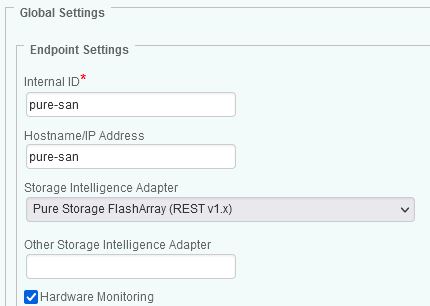
- In the Endpoint Connection Settings, locate the Port Number field. The port number to be used for Pure Storage systems is usually 443.
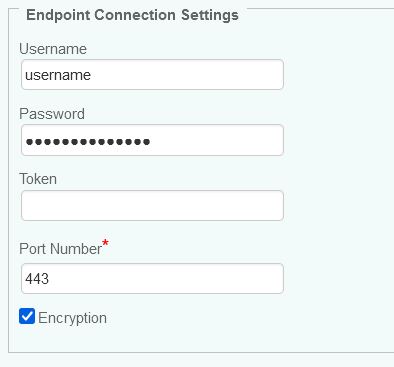
In Monitoring Studio X UI
- Access the Monitoring Studio X UI. The default URL is usually
https://<your-PATROL-agent>:3443 - Navigate to KMs > Storage Analyzer.
- In the Storage Analyzer KM page, click Monitored Endpoints.
- In the Monitored Endpoints page, click New Endpoint to add a new device, or click on an existing endpoint to edit its configuration.
- From the Storage Intelligence Adapter drop-down menu, choose either Pure Storage FlashArray (REST v1.x) or Pure Storage FlashArray (REST v2.x) depending on the results from the curl command.
- In the Connection Settings section, verify that the correct port has been set. The default port will be set for the selected solution, based on the Storage Intelligence Adapter that was chosen.
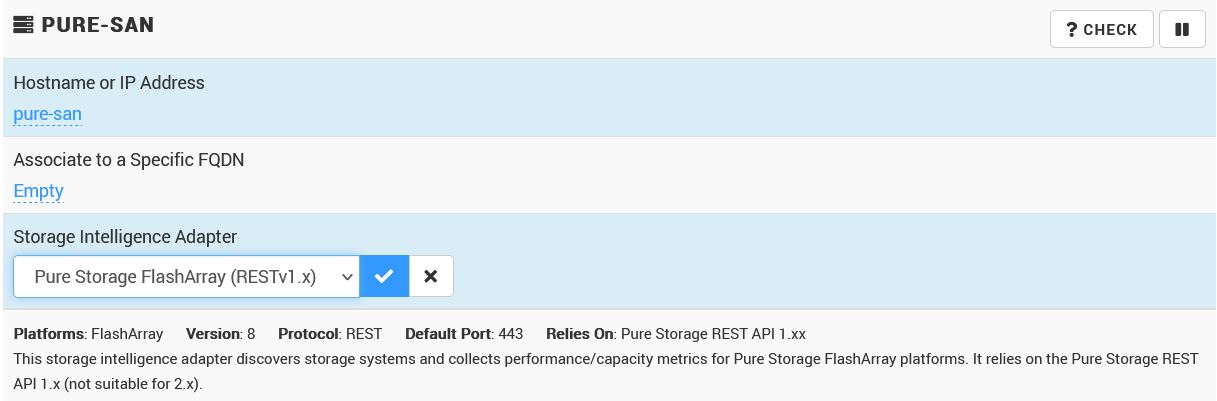
Related Topics
- Required Roles and Permissions for Hardware and Storage Monitoring
- Monitoring Remote Windows Hosts Without Credentials
- How to Monitor HPE MSA 1000/2000 Series Storage Systems with Storage Analyzer KM
- How to Monitor Huawei OceanStor Storage Systems with Storage Analyzer KM
- How to Monitor Dell EMC PowerProtect DD Storage Systems with Storage Analyzer KM

