Problem
When Fiber Channel Cards are not discovered by Hardware Sentry on Windows systems, you can verify that the FC cards are properly recognized by your Windows server. The following procedure explains how to perform a WMI query to verify that an FC Card is installed and operational.
Solution
Connect locally to the Windows server on which the FC Card is not discovered and run a WMI query to verify if it is accessible and if its driver is properly configured:
- Launch the Microsoft WBEMtest utility (Windows Management Instrumentation Tester) from the Windows server
- Click Connect
- In the Namespace field, enter
root/wmi - Click Connect
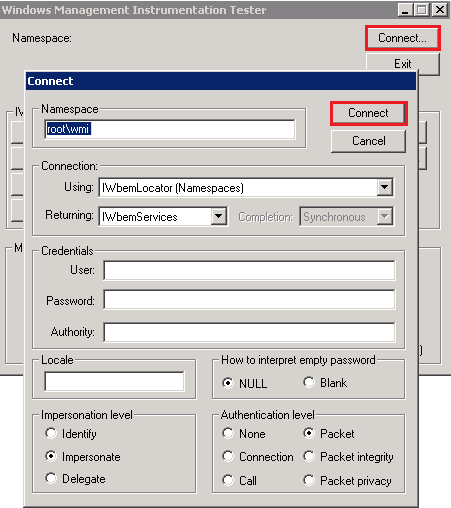
- Click Query…
- Enter the following query:
SELECT InstanceName FROM MSFC_FCAdapterHBAAttributes - Click Apply
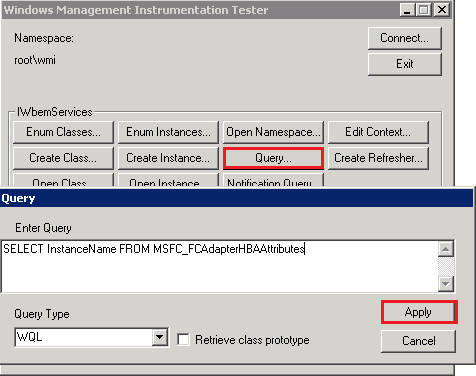
-
If the FC Card is recognized you should get the following result:
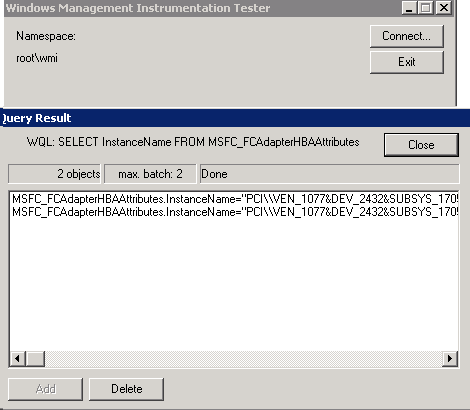
-
If the query returns empty, contact Sentry Support for further investigation
-
If you get the following error message:
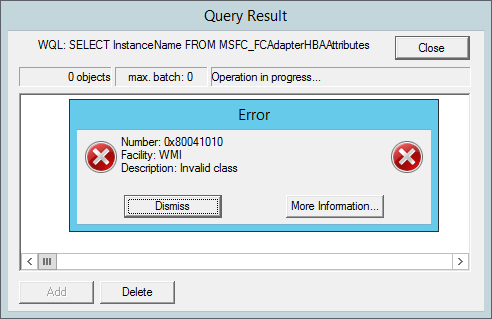
- Copy the system file
C:\Windows\SysWOW64\wbem\Hbaapi.mofto a local directory on the same Windows server - Open a Command Prompt and run the
mofcomp hbaapi.mofcommand - Restart the WMI service
- Copy the system file
