Description
This article explains the procedure to follow if after installing and configuring a version prior to 10.5.00 of one of our ETLs that are using the WBEM protocol to collect capacity information, the ETL is unable to collect data.
Troubleshooting
- Run the TroubleShooting connection tools to check the connection settings (hostname, IP address, port and credentials).
- If your connection settings are correct, generate logs and look for the ‘WBEMClient is Not Initialized’ error message:
ERROR: 2016/02/08 09:07:38 CET ; Thread 7521020 ; EMC ; com.sentrysoftware.portal.common.job.interruption.ControlledExecution ; $Revision$ ; doRun
| An operation fails.
| EXCEPTION ResponseException : null
| ResponseException [Error=protocol.response, Context=[WBEM/CIM-XML, java.lang.IllegalStateException: WBEMClient is not initialized.]]
This error message is generated when there is an extra white space in the Hostname field of the ETL Configuration. This extra white space is often introduced by a copy/paste of the hostname or IP address in the Hostname field. This white space can also be observed in the connection string of the log file, between the hostname/IP address and the colon (:) as shown below:
| Creating a new client with the following environment : Host HTTP://10.0.10.12 :5988, Username=admin
Solution
To solve this issue:
- Edit the ETL configuration
- Expand the Connection settings menu
- In the Hostname field, remove the extra white space as illustrated below:
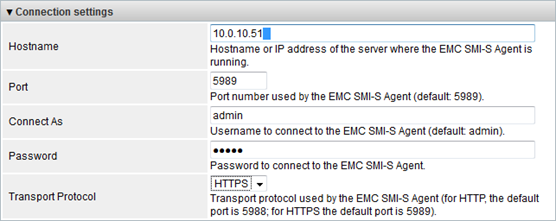
- Save the configuration.
Related Topics
- Generating Log Files for Storage ETLs
- How to Resolve the ‘Unable to Find Valid Certification Path’ Java Error
- How to Filter Out Unwanted Storage Systems with Storage All-in-One ETL v1.26.00 and Higher
- CIM_ERR_FAILED Errors Occur When Running EMC WBEM-Based ETLs with Java v11.0.15 or Newer
- No data collected for HPE XP7/XP8 storage systems in TrueSight Capacity Optimization or TrueSight Operations Management
