Description
To deploy Sentry Software’s KMs from BMC ProactiveNet Central Monitoring Administration (BPPM CMA), you need to import the KM packages to the BPPM Repository. Older versions of installation packages may not be available in the BPPM Repository under supported platforms if they are not imported correctly. They should be renamed to follow the required file naming for BPPM before importing. This document describes the required steps to correctly import the files to BPPM Repository.
Procedure
All Sentry Software’s KM installation files are available in zip or tar formats. They are built for BMC Common Installer, which can be imported into BPPM Repository. But before importing them, their file names should be changed. The name of the installation file should contain the supported operating systems. Since most Sentry Software KMs support ALL managed system platforms, you can safely
- rename the zip file, by replacing the portion of the file name reading _WINDOWS_ to _ALL_
Example: rename vcs_WINDOWS_2500.zip to vcs_ALL_2500.zip - rename the tar file, by replacing the portion of the file name reading _UNIX_ to _ALL_
Example: rename vcs_UNIX_1801.tar to vcs_ALL_1801.tar
The naming of the installation files is crucial only if you are planning to create installation packages from BPPM Repository. It should follow this naming:
- <abbr>_<platforms>_<version>.zip
- <abbr>_<platforms>_<version>.tar
Where <abbr> - abbreviated name of the KM
- <version> - 4 digit KM version number
- <platforms>- list of supported managed system OS names, delimited by a hyphen (-)
For example, Veritas File System KM for PATROL supports AIX, HP, LINUX and SOLARIS platforms. It does not support WINDOWS or other operating systems. Therefore the installation files cannot be called _ALL_, and it should include _AIX-HP-LINUX-SOLARIS_, as below:
- vfs_AIX-HP-LINUX-SOLARIS_2000.zip
- vfs_AIX-HP-LINUX-SOLARIS_2000.tar
If you import the downloaded zip file for Veritas File System KM directly (vfs_WINDOWS_2000.zip), it will not be available as a supported solution for any UNIX or LINUX platform.
But Veritas Cluster Server KM supports all UNIX, LINUX and WINDOWS platforms. So it can be renamed as:
- vcs_ALL_2500.zip
- vcs_ALL_2500.tar
Once the download file is renamed, it can be imported to BPPM Repository as a “Single Solution”. Follow these steps to import Sentry Software’s KMs to BPPM Repository:
- Select “Repository” drawer in BPPM CMA, and select “Manage Repository”
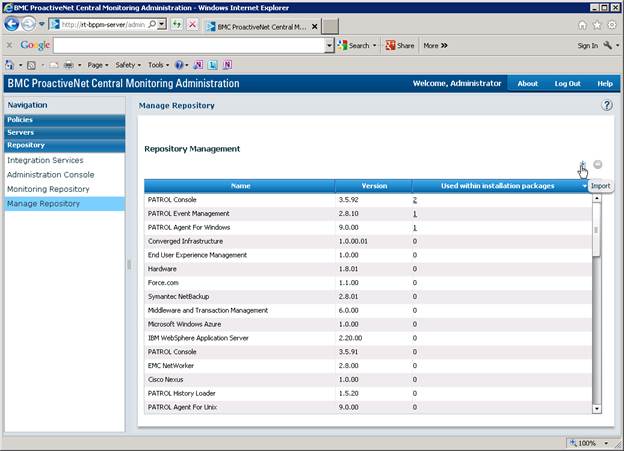
- Click on Import

- Select “Single Solution”, and browse to the downloaded & renamed BMC Common Installer file (vfs_AIX-HP-LINUX-SOLARIS_2000.zip or vcs_ALL_2500.zip)
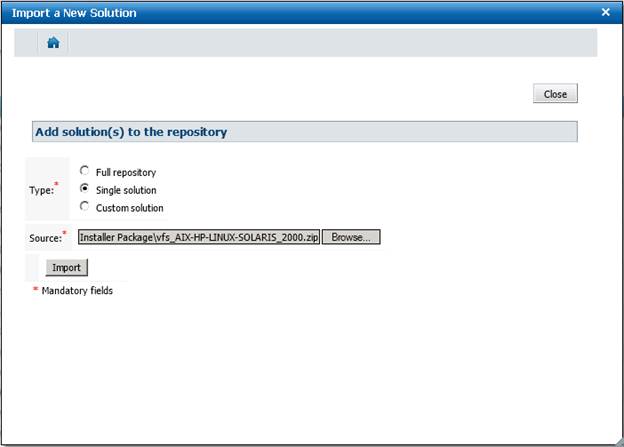
- Click Import, and wait for the success message
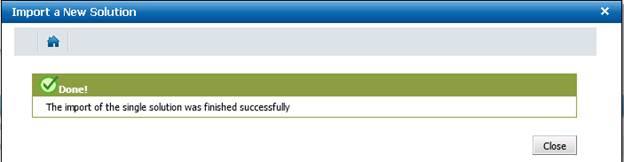
This operation will fail, if the same version of the KM is already imported. In that situation, first remove the package from the Repository Management screen in Step 1 and try again.
the package from the Repository Management screen in Step 1 and try again. - Continue the steps above to import all Sentry Software’s KMs one by one.
Now you can create installation package including one or more Sentry Software’s KMs. Click on “Monitoring Repository” on the left pane, and choose Add  from upper right. Select the Operating System and the Platform of the managed node where this installation package will be used. You should be able to see the Sentry Software’s KMs:
from upper right. Select the Operating System and the Platform of the managed node where this installation package will be used. You should be able to see the Sentry Software’s KMs:
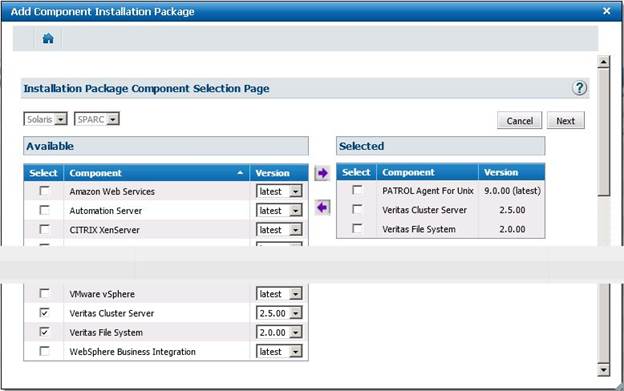
Continue the package creation by clicking Next and fill in the required installation options.
