Introduction
When a volume was mapped to several servers, the servers used to be grouped, reconciled, and displayed as a single host in the Hosts to Volumes, Hosts to Pools, Hosts to Systems or Hosts views. To offer greater clarity, these views have been reviewed in code level 129 and now expose the Hosts Group:
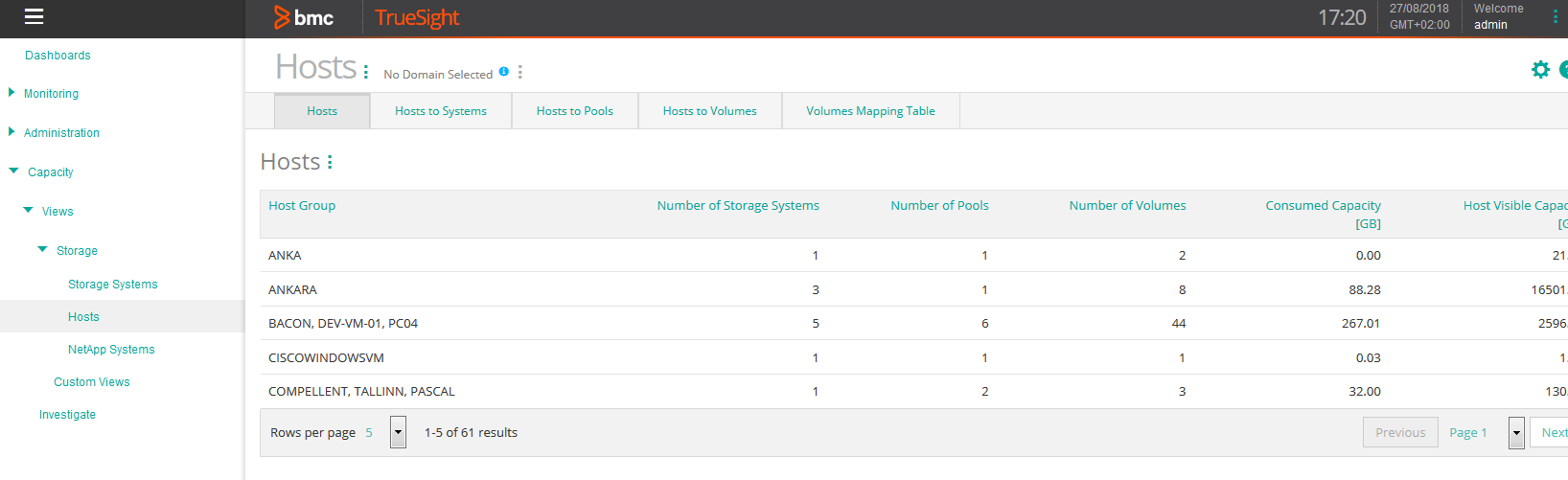
The Hosts Group shows discovered interconnection between hosts and one or several volumes which share the same mapping information.
In this article, we will provide an example to explain the different reconciliation steps followed to obtain the Hosts Group.
Example
In this example, we have four volumes (V1, V2, V3, and V4) which are mapped to several hosts (A, B, C, D, E and F):
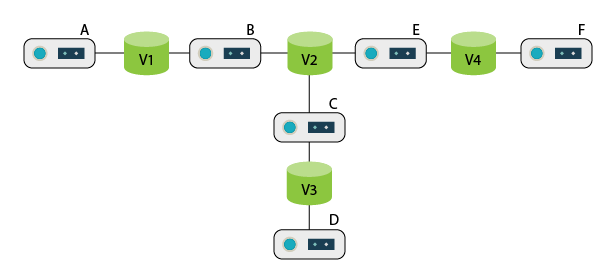
For such a configuration, the Volumes Mapping Table view displays this information:
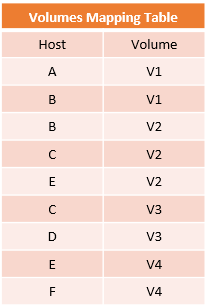
To obtain the Hosts Groups, up to three volumes will be considered for the host reconciliation. For our example, we will start the reconciliation on volume V1.
Reconciling Hosts Mapped to the First Volume (V1)
Since V1 is mapped to the hosts A and B, the first host group will be A,B.
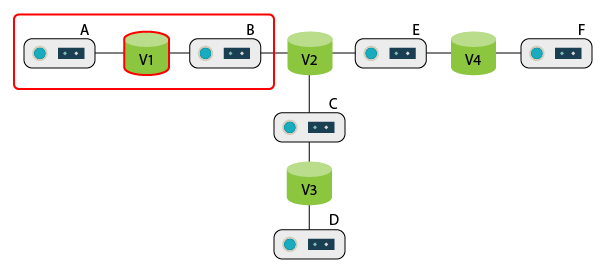
Reconciling Hosts Mapped to V1 Through One Volume (V2)
Now we check whether other volumes are attached to the hosts A or B.
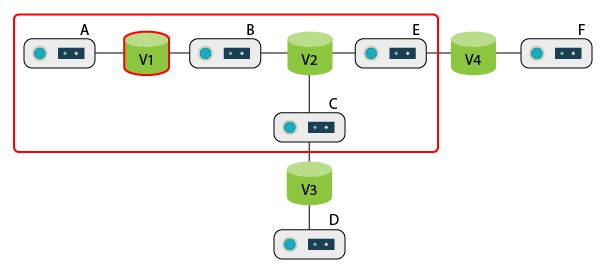
Since V2 is mapped to the host B, we reconcile the hosts C and E to the host group A,B. We then have the Hosts group A,B,C,E
Reconciling Hosts Mapped to V1 Through Two Volumes (V3 and V4)
Now we check whether other volumes are attached to the hosts C or E.
Since:
- V3 is mapped to the hosts D and C, which is also mapped to V2, we reconcile the host D with the Hosts group A,B,C,E
- V4 is mapped to the hosts F and E, which is also mapped to V2, we reconcile the host F with the Hosts group A,B,C,E
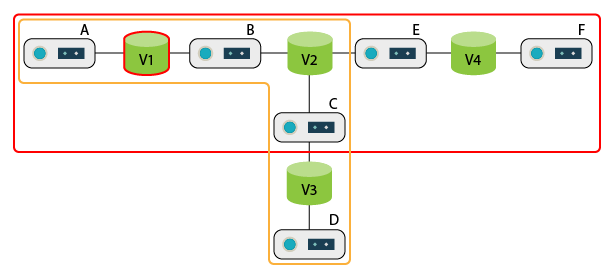
We obtain the Hosts group A,B,C,D,E,F.
Related Topics
- How to Resolve the ‘Unable to Find Valid Certification Path’ Java Error
- How to Filter Out Unwanted Storage Systems with Storage All-in-One ETL v1.26.00 and Higher
- CIM_ERR_FAILED Errors Occur When Running EMC WBEM-Based ETLs with Java v11.0.15 or Newer
- No data collected for HPE XP7/XP8 storage systems in TrueSight Capacity Optimization or TrueSight Operations Management
- Storage All-in-One ETL: DISCOVERY Service Iteration Fails When Upgrading to v1.4.00
