Introduction
In this article, we will assume that a Web request has been configured in Monitoring Studio to obtain the local VDC disk details of an EMC ECS storage system. The response data is in JSON format as shown below:
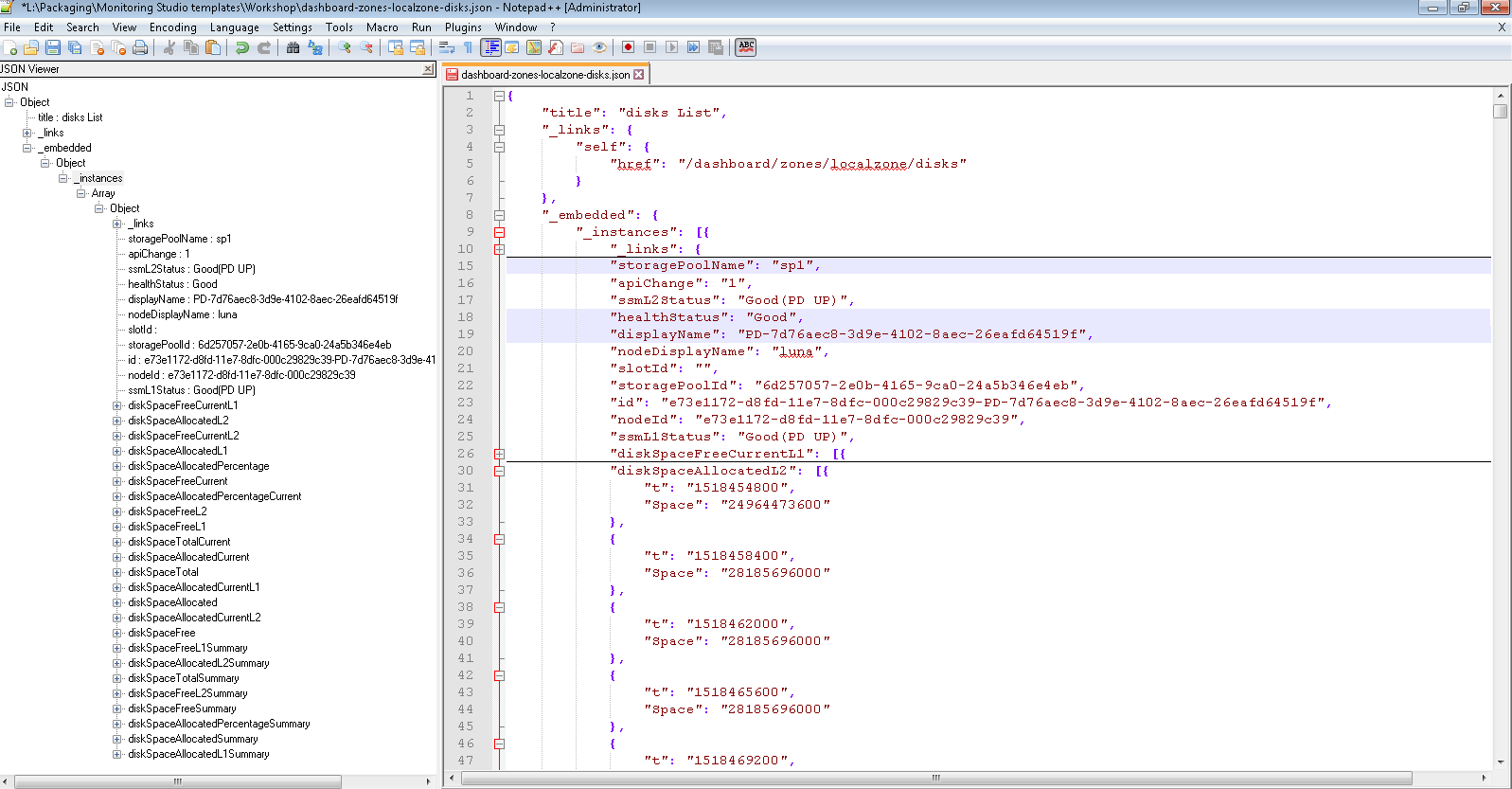
From this response data, we want to extract the StoragePoolName, the healthStatus, and the displayName information (the properties) located under _embedded/_instances (the JSON entry key). This article explains how to do it using Monitoring Studio.
Procedure
To process the response data in JSON format:
- Right-click the Web Request instance and click KM Commands > New > Text Pre-Processing
- Select Convert JSON to CSV (Comma-Separated Values) and click Next
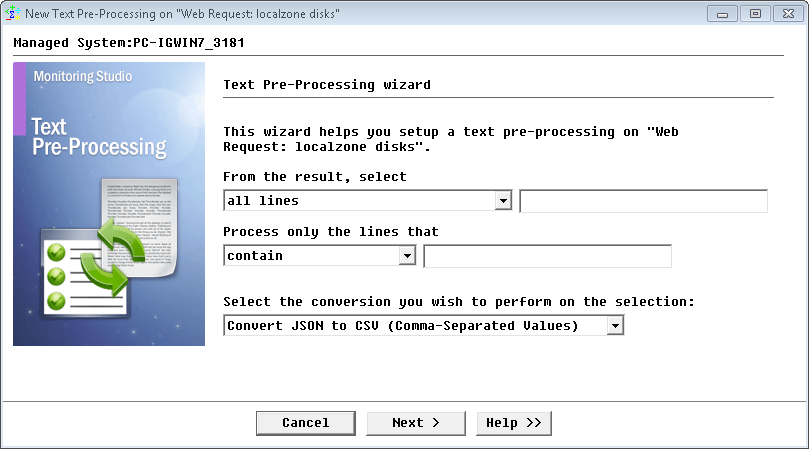 3. Specify the JSON entry key and the properties:
3. Specify the JSON entry key and the properties:
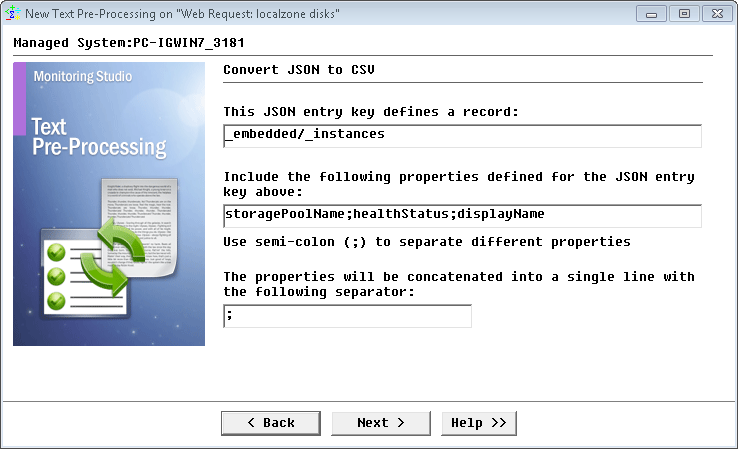
In our example:
- the JSON entry key is
_embedded/_instances - the properties are
StoragePoolName;healthStatus;displayName
- Click Next
- Configure the Monitor Settings and click Finish.
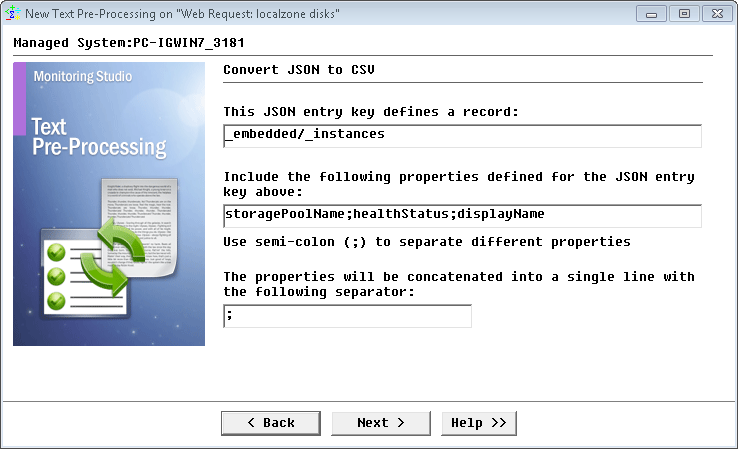
Related Topics
- How to Monitor HPE MSA 1000/2000 Series Storage Systems with Storage Analyzer KM
- How to Monitor Huawei OceanStor Storage Systems with Storage Analyzer KM
- How to Monitor Dell EMC PowerProtect DD Storage Systems with Storage Analyzer KM
- How to Monitor Dell EMC Unity Storage Systems with Storage Analyzer KM
- How to Monitor Hitachi E and G Series Storage Systems with Storage Analyzer KM
