Introduction
Contrary to the "41", "HardwareProblem" or "ConnectorProblem" events which report on actual reporting issues, Hardware Sentry internal events report on the KM-internal issues. Depending on the value set for the /SENTRY/HARDWARE/pemMessages configuration variable, the following information will be sent as PATROL events:
- all internal messages (problems and information events)
- only errors and problems
- no internal messages at all.
If you notice too many Hardware internal events and wish to reduce their number, you will have to set this variable to "nothing".
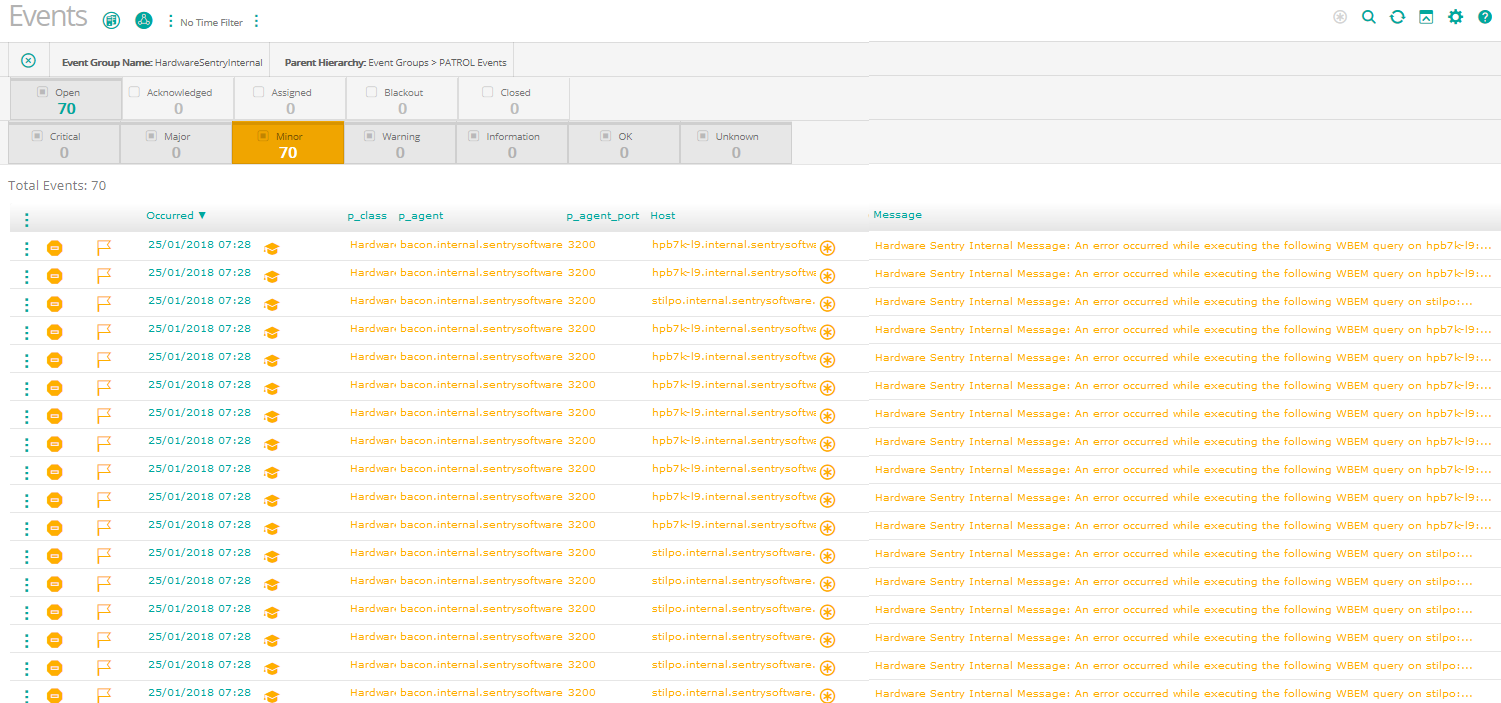
Figure 1 - Hardware Internal Events displayed in TrueSight
Procedure
For PATROL Classic Environments
To disable the Hardware Sentry internal events:
- In the PATROL console, right-click the Hardware icon > KM Commands > KM Settings > Additional Settings > Internal KM Issues Notification
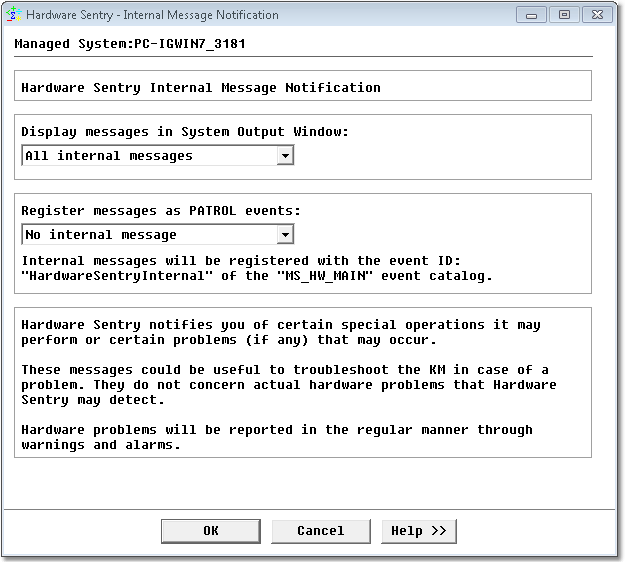
Figure 2 - Disabling the Hardware Sentry Internal Events (PATROL Environments)
- In the Register messages as PATROL events drop-down list, select No internal message
- Click OK.
For TrueSight Environments
- Edit your monitoring policy
- Select the Configuration Variables tab and click Add Configuration Variable
- Configure the pemMessages variable:
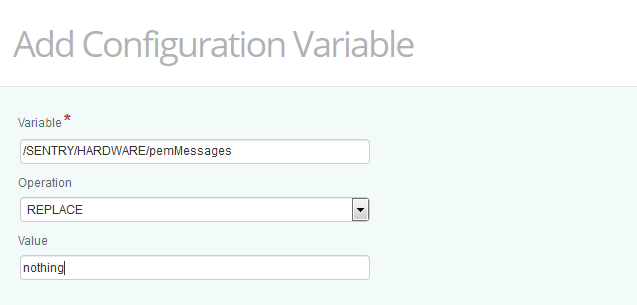
Figure 3 - Configuring the pemMessages variable in TrueSight
- In the Variable field, enter /SENTRY/HARDWARE/pemMessages
- In the Value field, enter nothing
- Click OK. The pemMessages variable is added to your policy:
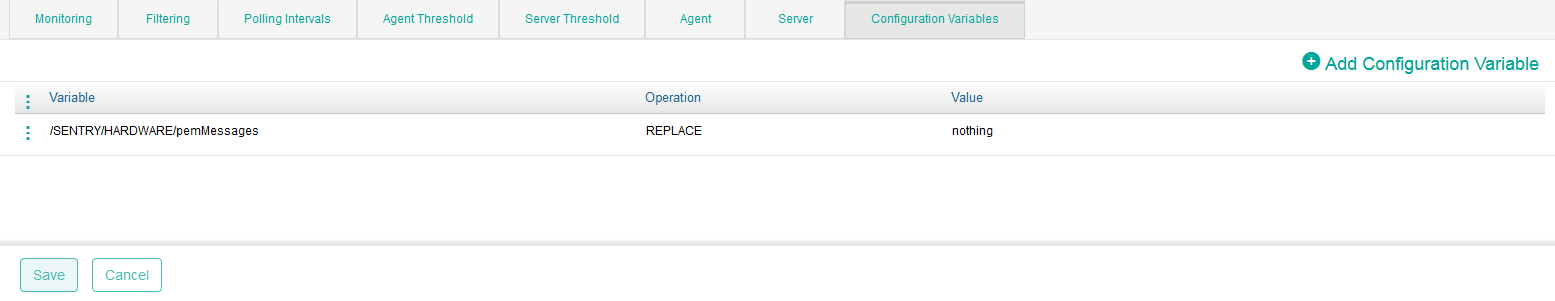
Figure 4 - Adding the pemMessages variable to a policy
- Click Save.
- As these events DO NOT self-close, you may need to either manually close or delete them in the cells. To do so:
- Run the following query to display the number of Hardware Sentry internal events:
mquery -n <cellname> -a PATROL_EV -w "p_class: == 'HardwareSentryInternal'" -s COUNT
Example:
C:\>mquery -n supts10ag -a PATROL_EV -w "p_class: == 'HardwareSentryInternal'" -s COUNT
BMC TrueSight Impact Query 10.5.00.002 (Build 281369066 - 24-Mar-2017) [w6]
Copyright 1998-2017 BMC Software, Inc. as an unpublished work. All rights reserved.
70 - Run the following command to delete them:
mquery -n <cellname> -a PATROL_EV -w "p_class: == 'HardwareSentryInternal'" -s DELETE
Example:
C:\>mquery -n supts10ag -a PATROL_EV -w "p_class: == 'HardwareSentryInternal'" -s DELETE
BMC TrueSight Impact Query 10.5.00.002 (Build 281369066 - 24-Mar-2017) [w6]
Copyright 1998-2017 BMC Software, Inc. as an unpublished work. All rights reserved.
70IMPORTANT: The cell may not respond during this operation, especially when deleting more than 100 000 events.
- If needed, restart the BPPM/TrueSight services for the cell to propagate those changes to the different consoles (TSOM/TSPS).
- Run the following query to display the number of Hardware Sentry internal events:
Related Topics
- Generating Test Events with Hardware Sentry KM for PATROL
- Updating the mc_host and mc_host_address Slots of Sentry Class-41 Events in BEM with the Actual Hostname and IP Address of the Remotely Monitored System
- Managing Thresholds: the Event Management Thresholds Mechanism
- Handling PATROL Events of Class 11/41
- Managing Thresholds in Hardware Sentry KM for PATROL 1.8.00
