Objective
By default, Tivoli Storage Manager KM for PATROL (TSM KM) only supports the monitoring of one TSM server instance. A workaround however exists to monitor all the TSM server instances if IBM Tivoli Storage Manager runs multiple TSM server instances.
The workaround consists in:
- Loading the KM on different PATROL Agents running on the same TSM server
- Configuring the KM to support multiple instances.
Procedure
- Install Tivoli Storage Manager KM for PATROL and configure it to monitor one of the TSM server instances. Refer to the KM user documentation for more information.
- Under the KM Home directory, create the instance specific KM Temp and KM Debug directories and grant full read write permissions to the default PATROL Agent user. Example:
su - patrolIn the example above, TSM_tsminst1 will be the new KM_HOME for the second TSM server instance, leaving the original KM_HOME for the first TSM server instance
cd /opt/bmc/Patrol3/lib/TSM
mkdir tmp_TSMINST1 - Start a new PATROL Agent instance on a different port for monitoring the second TSM server instance.
- In the PATROL Console, load Tivoli Storage Manager KM for PATROL (TSM_LOAD.kml) and open the KM menu Configuration > Paths.
- Change the KM Temp, KM Debug and DSM_LOG directory paths to be the TSM instance specific paths. There will be 3 references as shown below:
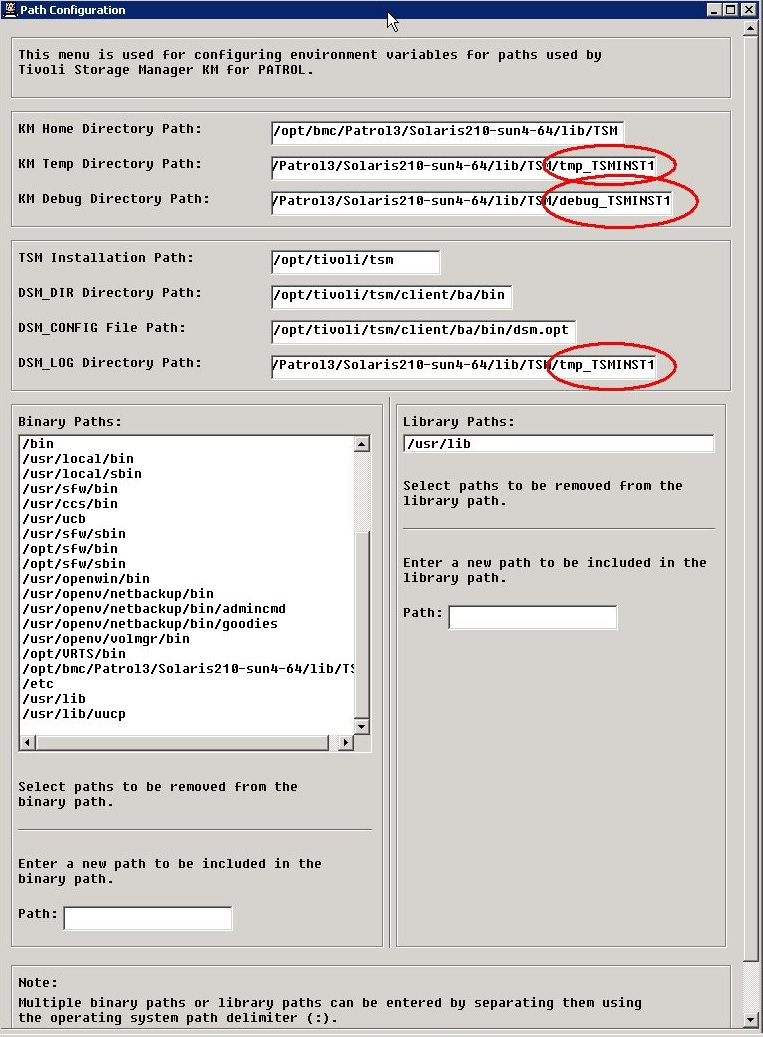
- Update the DSM_CONFIG file path in the same menu to point to the opt file with the details of the second TSM server instance.
- Configure the OS and DSMADMC login details as described in the KM user documentation.
- Repeat these steps for each additional TSM server instance to be monitored. With this method you can monitor multiple TSM server instances on the same managed node - one per PATROL Agent.
