Description
Most Sentry Software’s KMs can either be used with BMC PATROL (Classic Mode) or BMC TrueSight Operations Management (CA Mode). When the KM is used with TrueSight OM, all the KM configuration menus are disabled in the PATROL Consoles and an error is displayed when selecting a KM command:
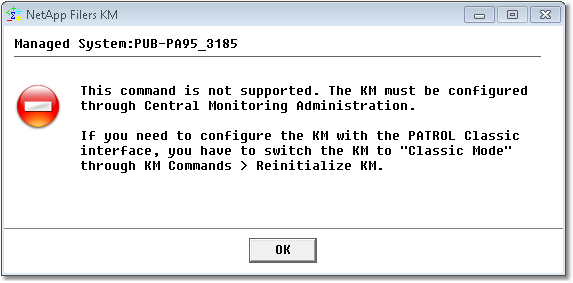
Note: The KM icon may also not be displayed in the PCO/Classic console, even though you have preloaded the .kml file in /AgentSetup/preloadedKMs.
To enable the KM Configuration Menus, you will then have to force the KM to run in Classic Mode.
Procedure
Two methods exist to force the KM to run in Classic Mode:
- Setting the configuration variable forceClassicConfigMode to 1
- Using the KM command Reinitialize KM.
Method 1: Setting the Configuration Variable forceClassicConfigMode
- Run wpconfig.exe
- Click
 to get the configuration of your PATROL Agent.
to get the configuration of your PATROL Agent. - Double-click the
/SENTRY/<PRODUCT_CODE>directory to display the list of variables. The directory is:/SENTRY/SEN_CMPLfor Dell Compellent KM for PATROL/SENTRY/SEN_UNITYfor Dell EMC Unity KM for PATROL/SENTRY/SEN_EMCfor EMC Disk Arrays KM for PATROL/SENTRY/HARDWAREfor Hardware Sentry KM for PATROL/SENTRY/EVAfor HP EVA KM for PATROL/SENTRY/SEN_XTRMfor EMC XtremIO KM for PATROL/SENTRY/SEN_HDSfor Hitachi Disk Arrays KM for PATROL/SENTRY/SEN_HP3Pfor HP 3PAR KM for PATROL/SENTRY/SEN_I345for IBM DS3000, DS4000, DS5000 Series KM for PATROL/SENTRY/SEN_I68for IBM DS6000, DS8000 Series KM for PATROL/SENTRY/SEN_SVCSTORWIZEfor IBM SVC KM for PATROL/SENTRY/SEN_XIVfor IBM XIV KM for PATROL/SENTRY/STUDIOfor Monitoring Studio KM for PATROL/SENTRY/SEN_NAPfor NetApp Filers KM for PATROL/SENTRY/SEN_PUREfor Pure Storage KM for PATROL
- Create the forceClassicConfigMode variable, set its value to 1 and click OK.
- Click
 to save your changes.
to save your changes. - Restart the PATROL Agent.
Method 2: Reinitializing the KM
-
In the PATROL Console, right-click the KM main icon > KM Commands > Reinitialize KM…:
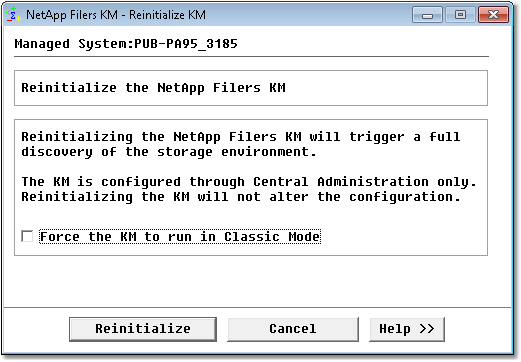
-
Check the box Force the KM to run in Classic Mode.
-
Click Reinitialize.
This action cannot be undone. Once the KM configuration menus are enabled in BMC PATROL, the KM can no longer be configured through “Central Administration”.
Related Topics
- Installing Sentry Software's KMs on Open VMS
- How to Monitor Huawei OceanStor Storage Systems with Storage Analyzer KM
- How to Monitor Dell EMC PowerProtect DD Storage Systems with Storage Analyzer KM
- How to Monitor Dell EMC Unity Storage Systems with Storage Analyzer KM
- How to Monitor Hitachi E and G Series Storage Systems with Storage Analyzer KM

