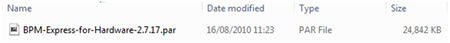Objective
Our goal is to speed up a BMC Performance Manager Express for Hardware upgrade. During an upgrade, Portal will try every possible upgrade XML for each element. This process can be quite lengthy as there are currently over 50 upgrade paths available for the Hardware PM.
As only one XML file is actually needed for a particular upgrade, deleting all other XML files will improve upgrade speed.
Solution
- Take a copy of the new .par:
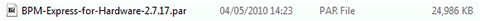
- Rename the .par to .zip:
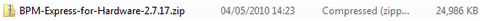
- Open the .zip file for editing (either directly in Windows or any Zip file program)
- In the META-INF\solutions-upgrades folder, there will be a list of xml files:
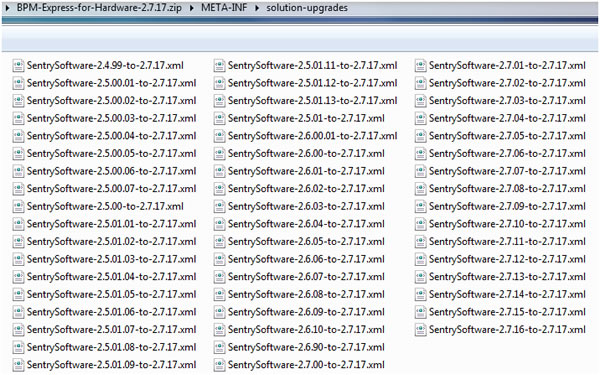
- Delete all the xml files except the one specific to your upgrade.
For example if you are upgrading from 2.7.05 to 2.7.17 delete all files except "SentrySoftware-2.7.05-to-2.7.17.xml"
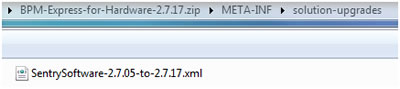
- Save the new zip (this is done automatically if opened in Windows Explorer).
- Rename the file back to .par and ensure that the Date Modified and Size has changed: