Introduction
By default, when a storage KM is preloaded (in either classic mode or CMA), default agent thresholds will be created, under __tuning__, or if the Event Management KM is used, under /AS/EVENTSPRING/PARAM_SETTINGS/THRESHOLDS/.
To use the TrueSight alerting mechanism instead, it is necessary to disable the agent thresholds.
Procedure
In the policy, create a Configuration variable called ThresholdsManagementMode and set its value to none.

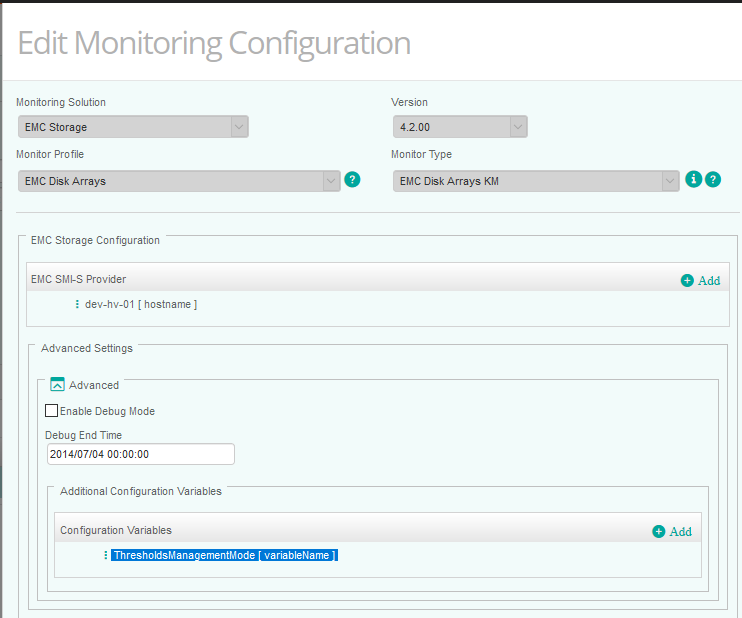
In the PATROL Agent’s configuration, the variable will be located in /ConfigData/[KM Home]/variableListID/ThresholdsManagementMode/variableName. For example, with the EMC Disk Arrays KM: /ConfigData/SEN_EMC_MAIN/variableListID/ThresholdsManagementMode/variableName
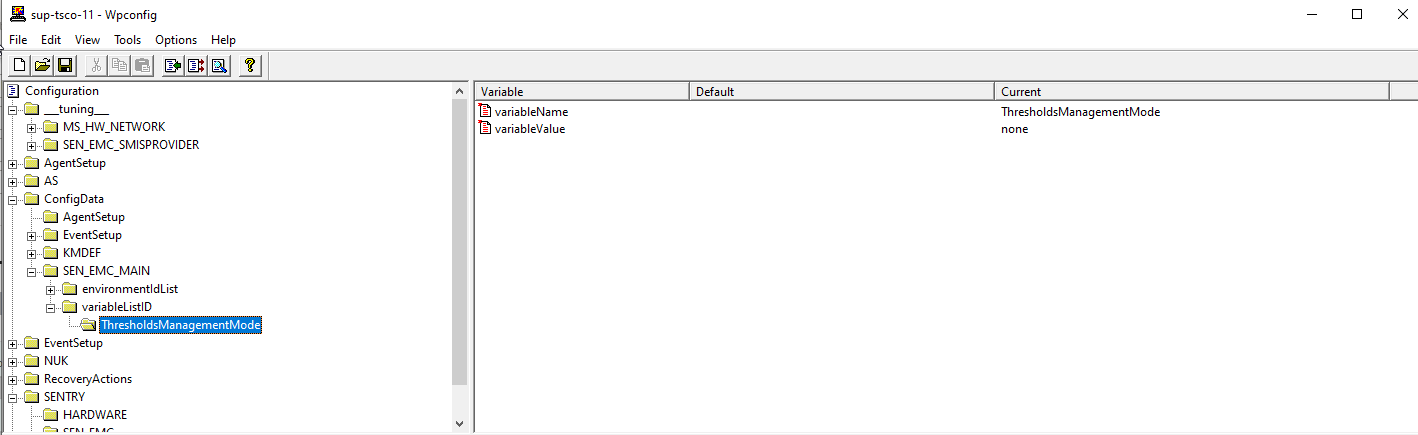
The screenshots below show that no thresholds are created under __tuning__, and there are none on the PATROL agent.
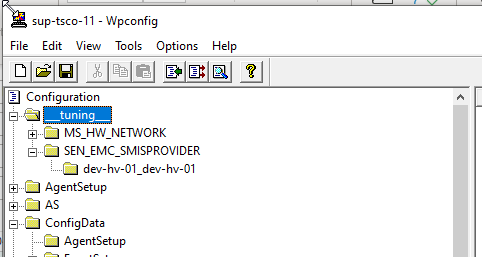
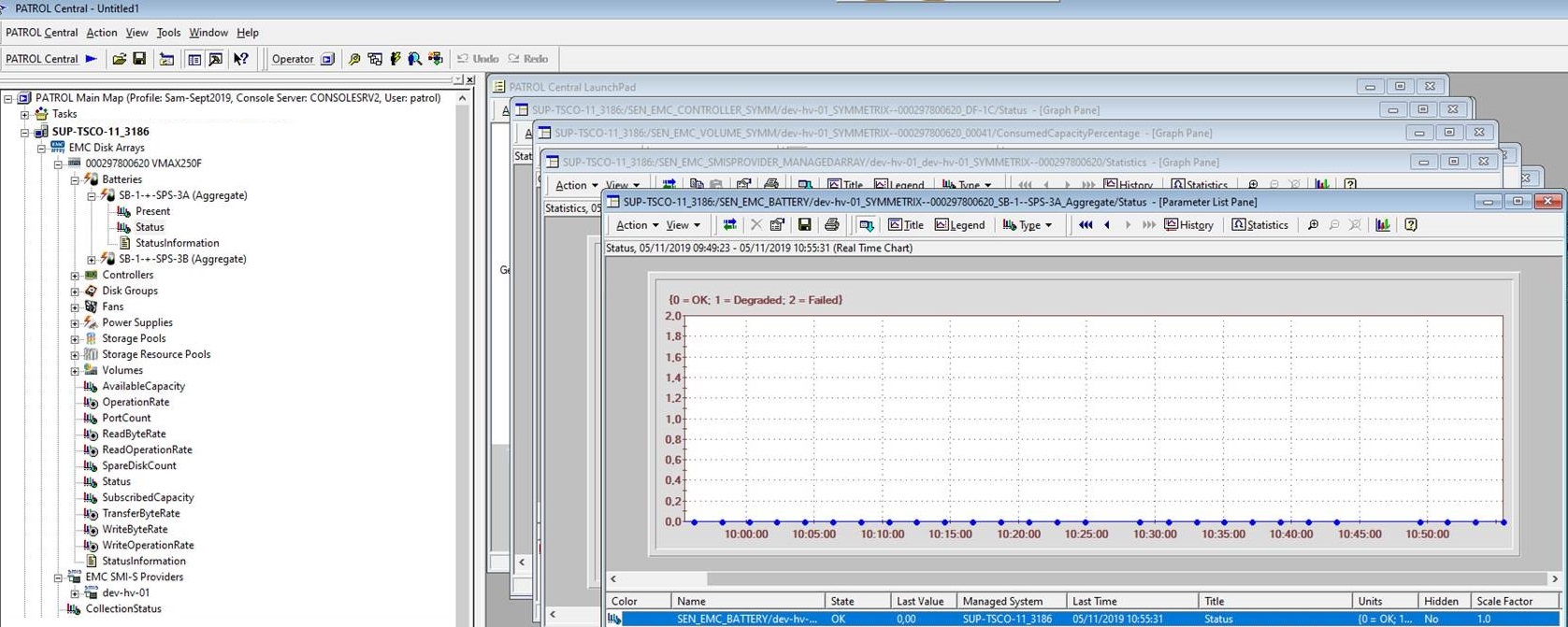
Notes
As no agent thresholds are set in this configuration, the KM and Patrol Agent won’t generate any PATROL_EV events, and the data in the msg slots of these events will be lost. Server thresholds would need to be configured in the monitoring policy. For more information on configuring server thresholds, see Configuring a Server Threshold.
Related Topics
- Collecting Port Count and License Count Details for Storage Devices
- Identifying and Locating Devices in TrueSight
- How to Monitor HPE MSA 1000/2000 Series Storage Systems with Storage Analyzer KM
- How to Monitor Huawei OceanStor Storage Systems with Storage Analyzer KM
- How to Monitor Dell EMC PowerProtect DD Storage Systems with Storage Analyzer KM
