Introduction
When deploying the Sentry’s Monitoring KMs for the first time, you may face difficulties in locating your systems in the Devices page of TrueSight Presentation Server.
This situation generally occurs when the Sentry’s Monitoring KMs are configured through a proxy (SMI-S provider, Data Collector, etc) to which your systems are attached. You might therefore not know what the actual devices are.
This article explains how to easily identify and find your systems in TrueSight Presentation Server.
Procedure
To identify your systems in TrueSight Presentation Server:
-
Log on to TrueSight Presentation Server.
-
In the navigation pane, click Configuration and select Managed Devices.
-
Click a PATROL Agent
 menu and select Query PATROL Agent. The Agent Query Tool opens in a new browser window.
menu and select Query PATROL Agent. The Agent Query Tool opens in a new browser window. -
In the Command box, enter the following PSL Code to identify the device names and click Execute:
CLASS_NAME = "<SENTRY_CLASS_NAME>"; nodes = get_vars("/".CLASS_NAME, "subnodes"); foreach node (nodes) { objectPath = "/".CLASS_NAME."/".node; instanceName = get(objectPath."/MetaFQDN"); output = [output, "Device Name: ".instanceName ]; } print(output);
where <SENTRY_CLASS_NAME> should be replaced with the appropriate class as shown in the examples below.
Examples
Dell Compellent KM
In this example, the <SENTRY_CLASS_NAME> is SEN_CMPL_STORAGECENTER.
Command : CLASS_NAME = "SEN_CMPL_STORAGECENTER"; nodes = get_vars("/".CLASS_NAME, "subnodes"); foreach node (nodes) { objectPath = "/".CLASS_NAME."/".node; instanceName = get(objectPath."/MetaFQDN"); output = [output, "Device Name: ".instanceName ]; } print(output);
Results :
Device Name: compel-san.internal.sentrysoftware.net
Device Name: compel2-san.internal.sentrysoftware.net
Dell-EMC Unity KM
In this example, the <SENTRY_CLASS_NAME> is SEN_UNITY_STORAGESYSTEM.
Command : CLASS_NAME = "SEN_UNITY_STORAGESYSTEM"; nodes = get_vars("/".CLASS_NAME, "subnodes"); foreach node (nodes) { objectPath = "/".CLASS_NAME."/".node; instanceName = get(objectPath."/MetaFQDN"); output = [output, "Device Name: ".instanceName ]; } print(output);
Results :
Device Name: emc-unity.internal.sentrysoftware.net
EMC Disk Arrays KM
In this example, the <SENTRY_CLASS_NAME> is SEN_EMC_ARRAY.
Command :
CLASS_NAME = "SEN_EMC_ARRAY"; nodes = get_vars("/".CLASS_NAME, "subnodes"); foreach node (nodes) { objectPath = "/".CLASS_NAME."/".node; instanceName = get(objectPath."/MetaFQDN"); output = [output, "Device Name: ".instanceName ]; } print(output);
Results :
Device Name: 000297800620
Device Name: EMC-SAN
Device Name: CKM00120300966
Device Name: 000294901120
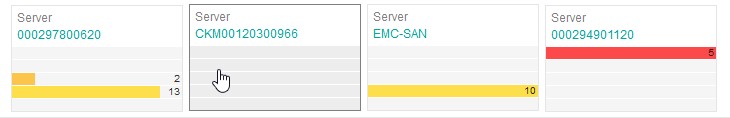
Hitachi Disk Arrays KM
In this example, the <SENTRY_CLASS_NAME> is SEN_HDS_ARRAY.
Command : CLASS_NAME = "SEN_HDS_ARRAY"; nodes = get_vars("/".CLASS_NAME, "subnodes"); foreach node (nodes) { objectPath = "/".CLASS_NAME."/".node; instanceName = get(objectPath."/MetaFQDN"); output = [output, "Device Name: ".instanceName ]; } print(output);
Results :
Device Name: svp-pc.internal.sentrysoftware.net
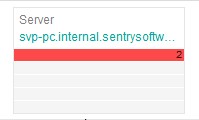
Hardware Sentry KM
In this example, the <SENTRY_CLASS_NAME> is MS_HW_MAIN.
CLASS_NAME = "MS_HW_MAIN";
nodes = get_vars("/".CLASS_NAME, "subnodes");
foreach node (nodes)
{
objectPath = "/".CLASS_NAME."/".node;
instanceName = get(objectPath."/MetaFQDN");
output = [output, "Device Name: ".instanceName ];
}
print(output);
IBM XiV KM
In this example, the <SENTRY_CLASS_NAME> is SEN_XIV_STORAGESYSTEM.
Command : CLASS_NAME = "SEN_XIV_STORAGESYSTEM"; nodes = get_vars("/".CLASS_NAME, "subnodes"); foreach node (nodes) { objectPath = "/".CLASS_NAME."/".node; instanceName = get(objectPath."/MetaFQDN"); output = [output, "Device Name: ".instanceName ]; } print(output);
Results :
Device Name: 10.0.15.58
NetApp Filers KM
In this example, the <SENTRY_CLASS_NAME> is SEN_NAP_C_CLUSTER in C-Mode, SEN_NAP_7_STORAGESYSTEM in 7-Mode, .
C-Mode
Command : CLASS_NAME = "SEN_NAP_C_CLUSTER"; nodes = get_vars("/".CLASS_NAME, "subnodes"); foreach node (nodes) { objectPath = "/".CLASS_NAME."/".node; instanceName = get(objectPath."/MetaFQDN"); output = [output, "Device Name: ".instanceName ]; } print(output);
Results :
Device Name: 10.0.15.235
Device Name: netapp9-san.internal.sentrysoftware.net
7-Mode
Command : CLASS_NAME = "SEN_NAP_7_STORAGESYSTEM"; nodes = get_vars("/".CLASS_NAME, "subnodes"); foreach node (nodes) { objectPath = "/".CLASS_NAME."/".node; instanceName = get(objectPath."/MetaFQDN"); output = [output, "Device Name: ".instanceName ]; } print(output);
Results :
Device Name: netapp-san-00.internal.sentrysoftware.net
Pure Storage KM
In this example, the <SENTRY_CLASS_NAME> is SEN_PURE_STORAGESYSTEM.
Command : CLASS_NAME = "SEN_PURE_STORAGESYSTEM"; nodes = get_vars("/".CLASS_NAME, "subnodes"); foreach node (nodes) { objectPath = "/".CLASS_NAME."/".node; instanceName = get(objectPath."/MetaFQDN"); output = [output, "Device Name: ".instanceName ]; } print(output);
Results :
Device Name: pure-san.internal.sentrysoftware.net
Device Name: purem-san.internal.sentrysoftware.net
Storage Analyzer KM
In this example, the <SENTRY_CLASS_NAME> is SKM_SYSTEM.
CLASS_NAME = "SKM_SYSTEM";
nodes = get_vars("/".CLASS_NAME, "subnodes");
foreach node (nodes)
{
objectPath = "/".CLASS_NAME."/".node;
instanceName = get(objectPath."/MetaFQDN");
output = [output, "Device Name: ".instanceName ];
}
print(output);
Related Topics
- How to Monitor NetApp E-Series Storage Systems with Storage Analyzer KM
- How to Monitor NetApp FAS/AFF Filers with Storage Analyzer KM
- More Easily Identify Your Devices Monitored Through a Proxy in TrueSight / Helix Operations Management
- Installing Sentry Software's KMs on Open VMS
- Prevent Storage KMs from creating agent thresholds, when configured in CMA mode
