About Oracle Exadata Systems
Oracle’s Exadata systems contain two types of node, a Cell Node (Database Grid) and a Storage Node (Storage Grid). InfiniBand switches are used to link these nodes.
The storage node contains large amounts of local storage (non-RAID) and PCI-Express caching card that is all optimized to host an Oracle Database. The cell nodes usually have a non-virtualized Linux environment to host the databases on the storage nodes.
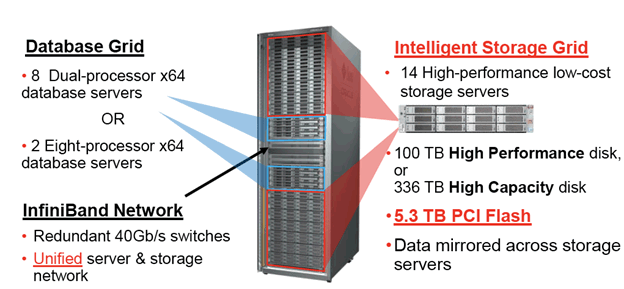
Requirements
The PATROL agent used to monitor the Exadata system can be installed on one of the Cell Nodes or on a remote Virtual Machine. The Storage Cell does not support the installation of an agent.
The Hardware Connector Library is regularly updated to include the support for new platforms, improvements, and fixed issues. To benefit from the latest updates, Sentry Software recommends installing the latest version of the Hardware Connector Library on top of the base version of Hardware Sentry KM.
Monitoring Examples
Component: Hardware Type: Protocol: Connectors: Notes: |
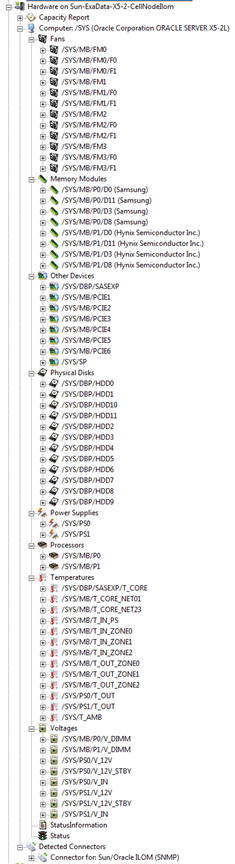 |
Component: Hardware Type: Protocol: Connectors: Notes: |
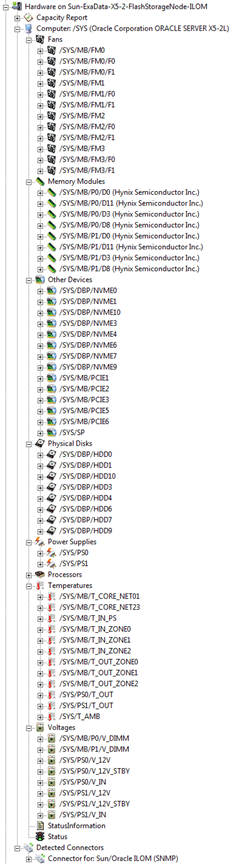 |
Component: Hardware Type: Protocol: Connectors: |
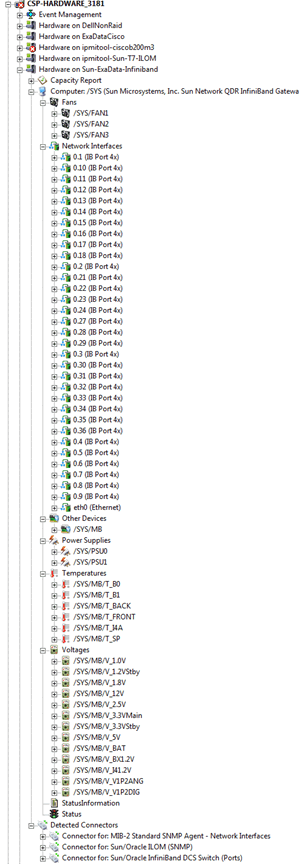 |
Related Topics
- Monitoring Oracle Exalogic Systems with Hardware Sentry
- Monitoring Oracle VCA with Hardware Sentry
- How to Determine When to Disable Hardware Monitoring When Configuring a Storage Policy in BMC Helix Operations Management
- How to Monitor NetApp E-Series Storage Systems with Storage Analyzer KM
- How to Monitor NetApp FAS/AFF Filers with Storage Analyzer KM
