About Oracle VCA
Oracle VCA contains management nodes, compute nodes, ZFS storage systems, along with various switches as shown in the example below:
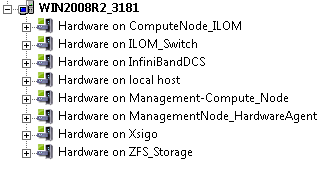
Requirements
- Most of the components are not visible from the external network. To allow monitoring of all components of a VCA system, a PATROL Agent needs to be installed on at least one Management Node.
- The port (usually 3181) needs to be opened on the management node to allow the PATROL Agent to communicate externally.
- Once the PATROL Agent is installed on the management node, remote monitoring of all the internal VCA components must be added.
- The ILOMs of the management nodes and all the internal switches need SNMP v1 enabled (not enabled by default).
- The following patches are required for Hardware Sentry KM 1.9.00:
Monitoring Examples
Component: Hardware Type: Protocol: Connectors: |
 |
Component: Hardware Type: Protocol: Connectors: Notes: |
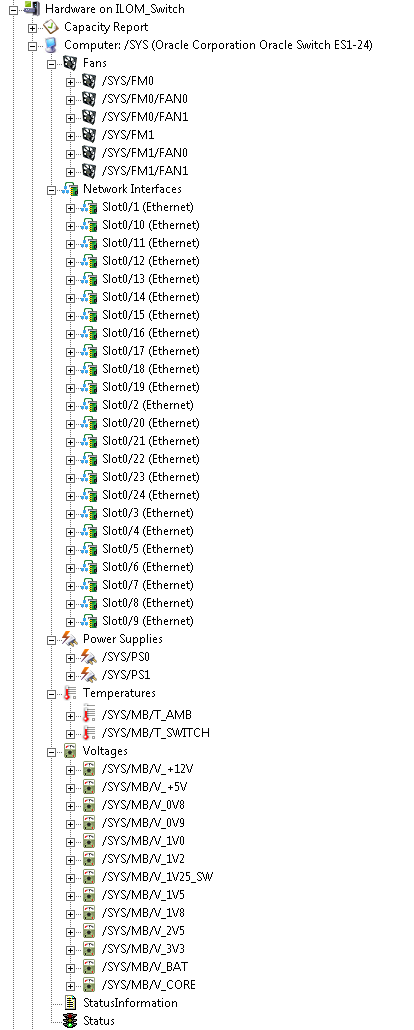 |
Component: Hardware Type: Protocol: Connectors: Notes: |
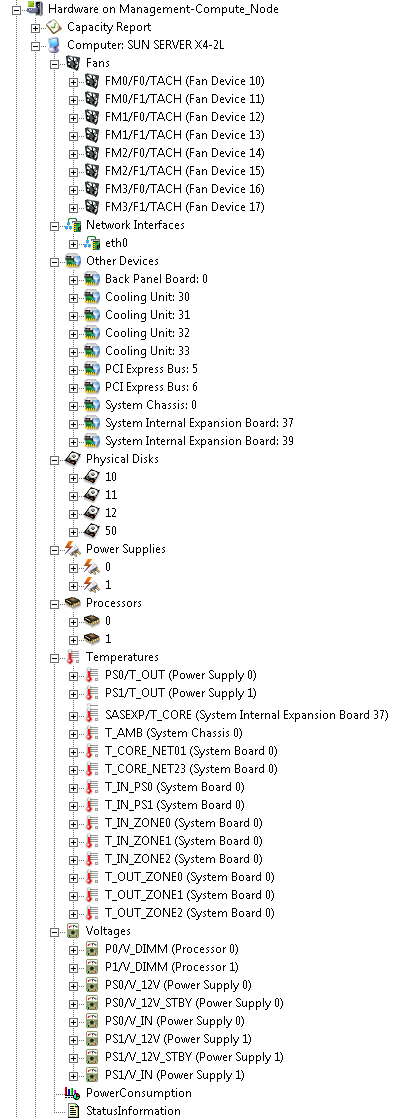 |
Component: Hardware Type: Protocol: Connectors: Notes: |
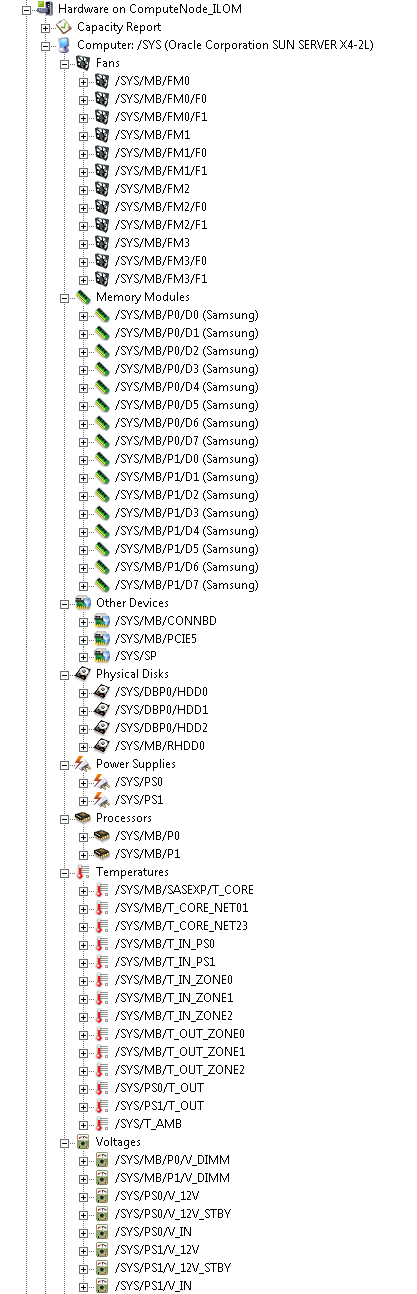 |
Component: Hardware Type: Protocol: Connectors: Notes: |
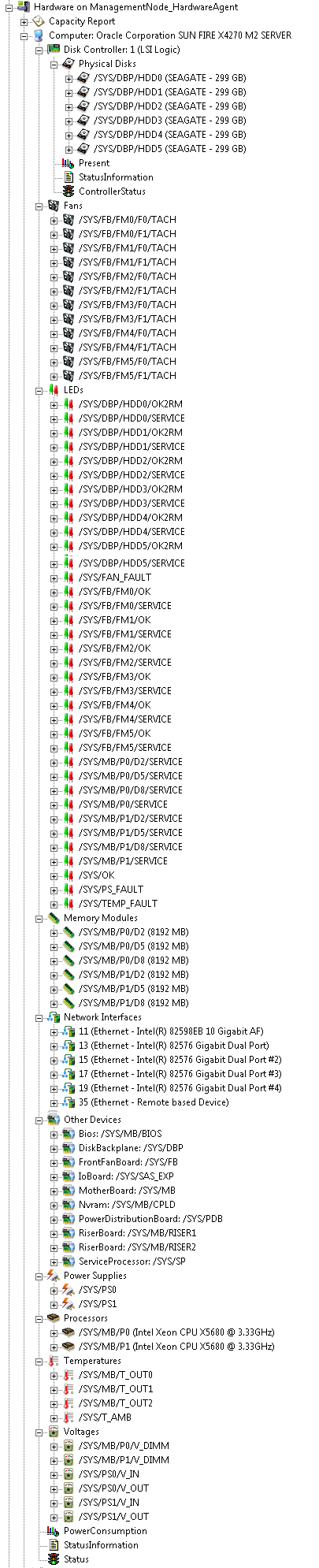 |
Component: Hardware Type: Protocol: Connectors: Notes: |
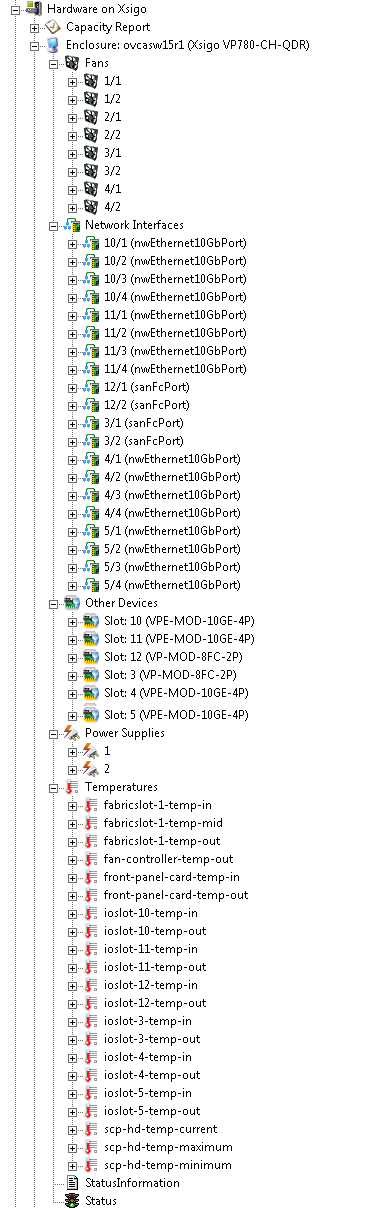 |
Component: Hardware Type: Protocol: Connectors: |
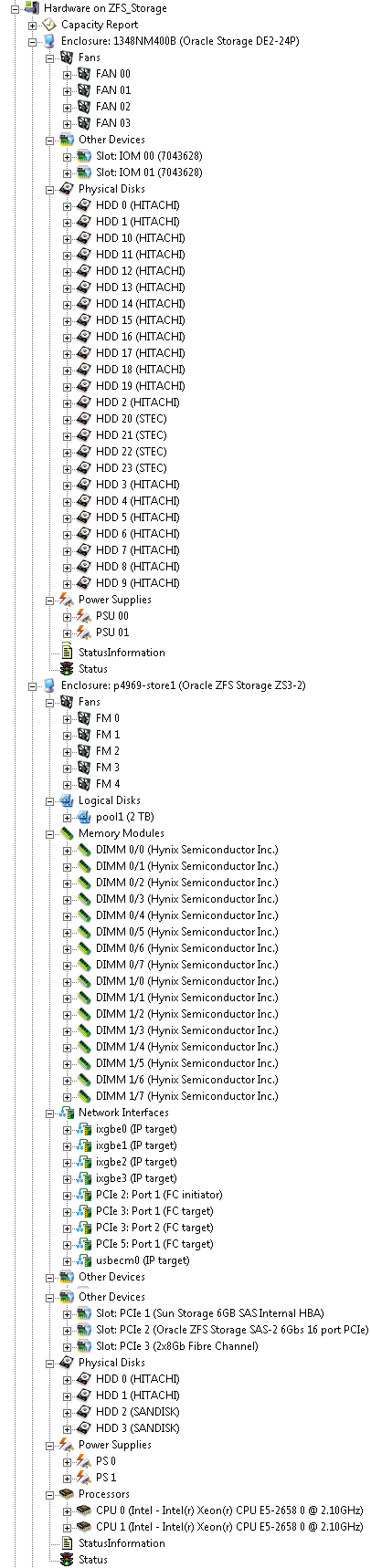 |
Related Topics
- Monitoring Oracle Exalogic Systems with Hardware Sentry
- Monitoring Oracle Exadata Systems with Hardware Sentry
- How to Determine When to Disable Hardware Monitoring When Configuring a Storage Policy in BMC Helix Operations Management
- How to Monitor NetApp E-Series Storage Systems with Storage Analyzer KM
- How to Monitor NetApp FAS/AFF Filers with Storage Analyzer KM
