Objective
When configuring Java MBean polling in BMC Performance Manager Express Monitoring Studio, you will be asked to provide the port on which JBoss is running. This article explains how to find out this port number.
Procedure
- Open a web browser
- In the address bar, type http://<server_name>/jmx-console/ where <server_name> is the name of the server in your environment.
- When prompted, log in with administrator credentials.
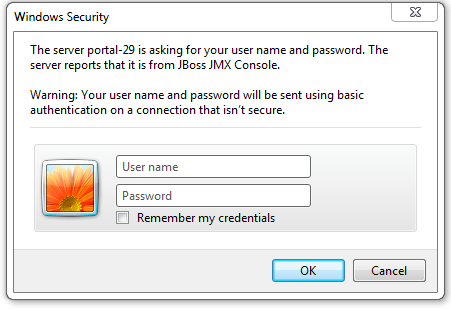
- The JBoss JMX Management Console is displayed.
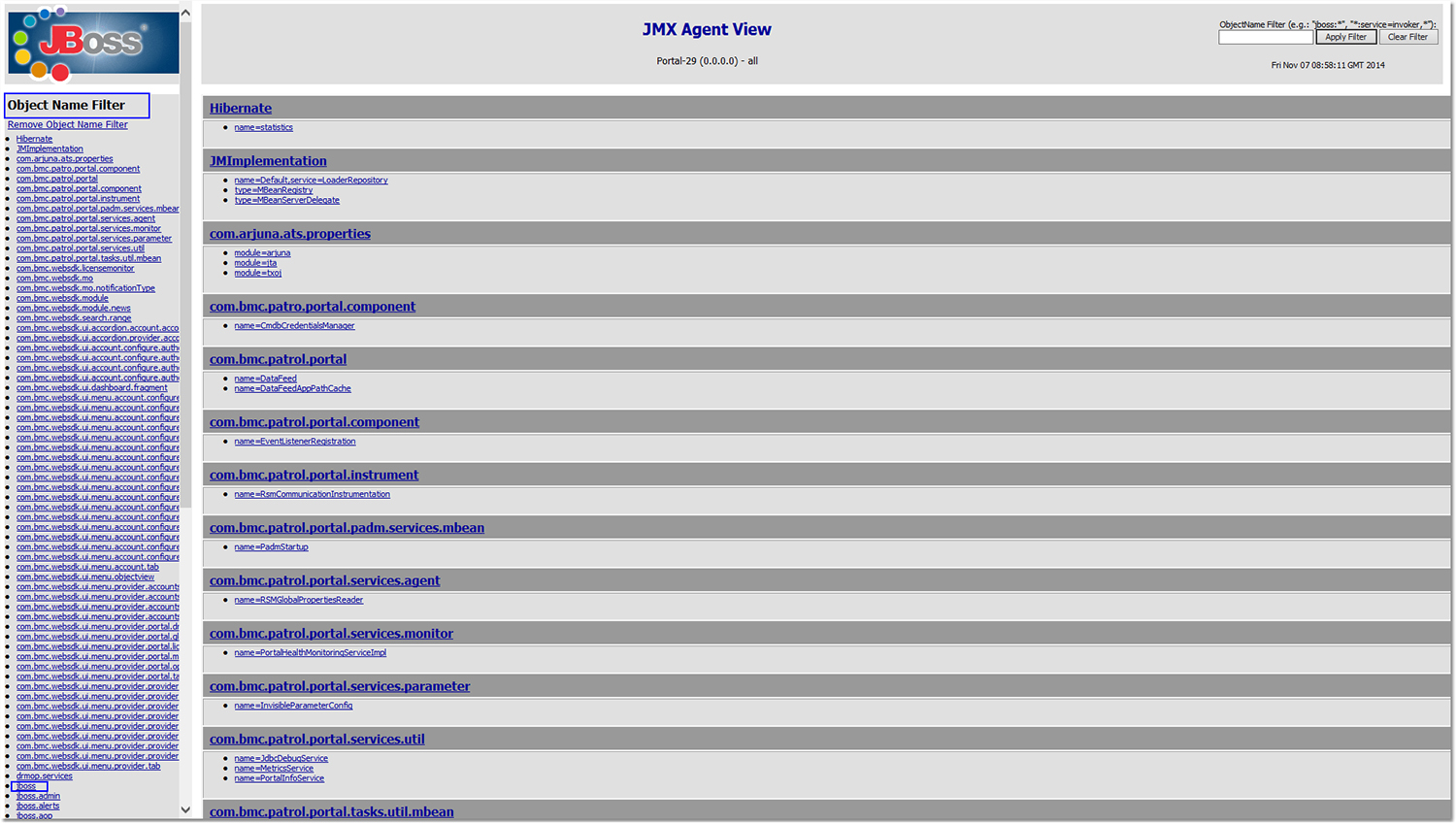
- In the Object Name Filter left menu, click Jboss to display the following page:
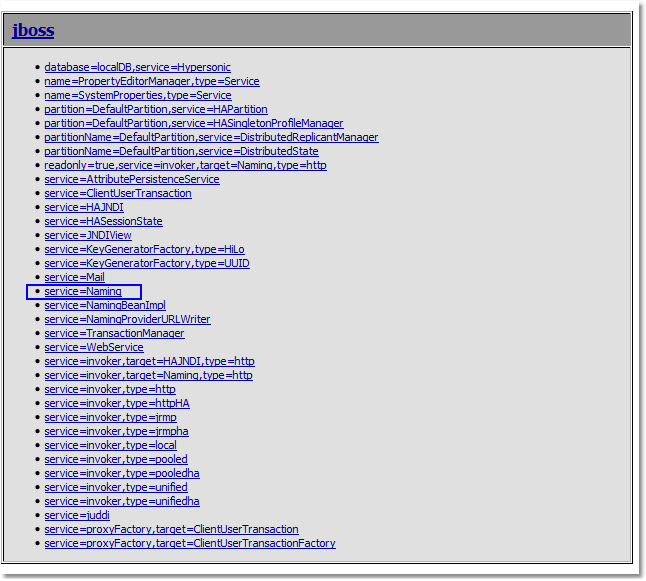
- In the list displayed, click service=Naming. The following page is displayed:
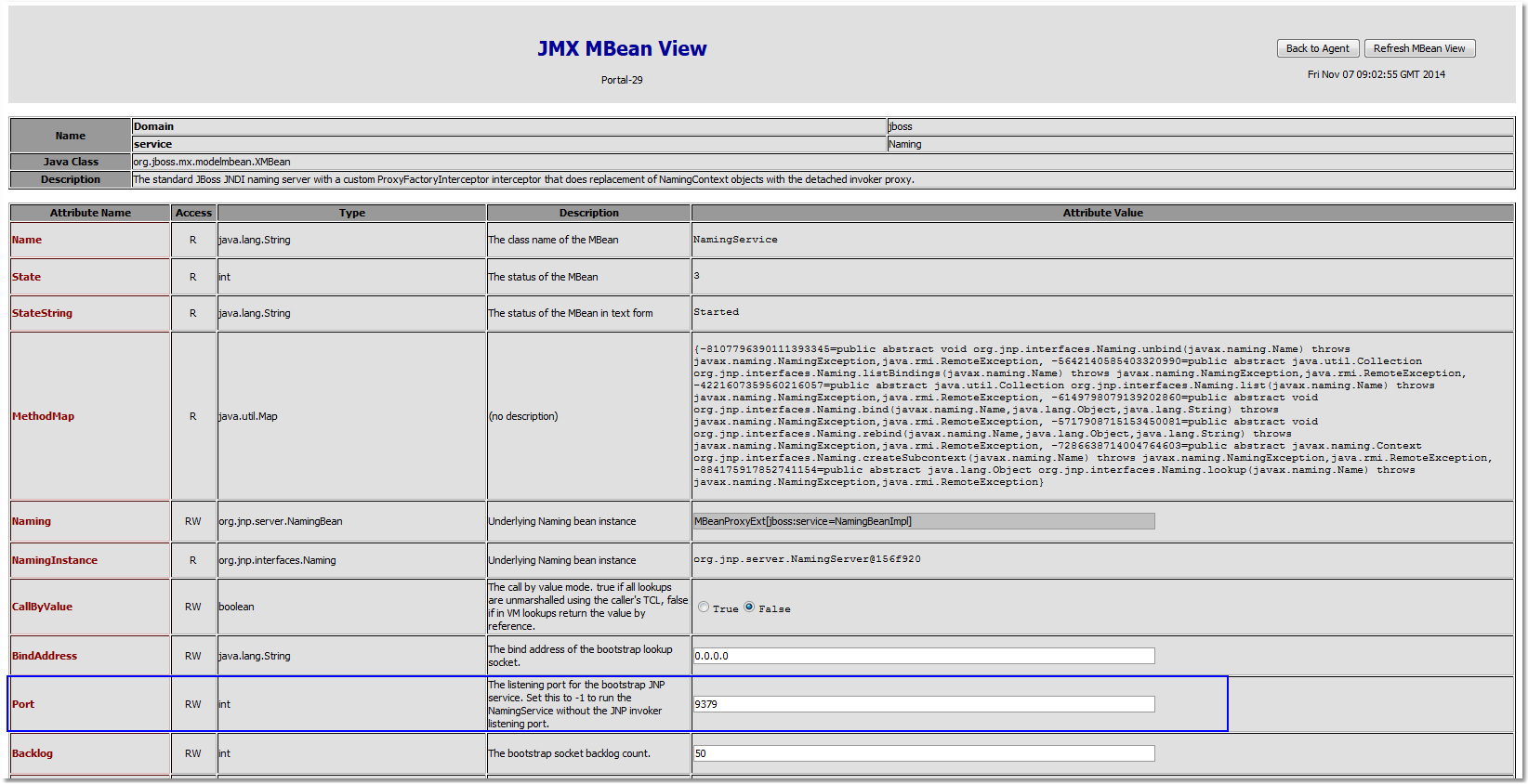
- Locate the Port attribute. Note down its value. This information will be required for configuring Java MBean polling in BMC Performance Manager Express Monitoring Studio.

