Objective
The Host Mapping consists in controlling which hosts have access to specific volumes within a system. Mapping a volume to a host makes the volume accessible to the WWPNs or iSCSI names such as iSCSI qualified names (IQNs), for example.
Sentry Software’s ETLs for TrueSight Capacity Optimization provides both Host Mapping and Reconciled Host Mapping information for your entire managed storage environment in order for SAN administrators to get a detailed and a consolidated view of the multiple paths available to the volumes.
Host Mapping
The Host Mapping view shows the topological map of the discovered interconnection between hosts and one or several volumes where the path to a volume is represented as a separate storage device. This map allows SAN administrators to get a thorough and detailed inventory of all the managed hosts and their respective mapped volumes. The BMC TrueSight Capacity Optimization console provides four different mapping (or masking) level of details to rapidly track which hosts have access to specific volumes within the system:
- Hosts (mappings grouped by hosts)
- Hosts to Systems (mappings grouped by Storage System)
- Hosts to Pools (mappings grouped by Storage Pool)
- Hosts to Volumes (all mappings)
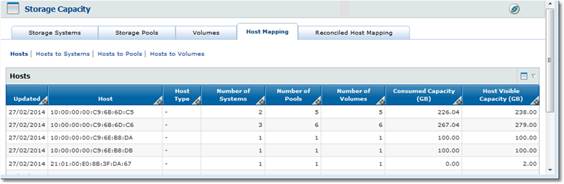
Figure 1 - Sentry Software Storage Capacity Views
Reconciled Host Mapping
The Reconciled Host Mapping view shows the topological map of the discovered interconnection between hosts to one or several volumes which share the same mapping information. When a volume is mapped to several servers, the servers are grouped, or reconciled, and displayed as a single host and listed only once in the view; this representation allows SAN administrators to get an exhaustive list of actual hosts.
The BMC Capacity Optimization console provides four different mapping (or masking) level of details to rapidly track which hosts have access to specific volumes within the system:
- Hosts (reconciled mappings by hosts)
- Hosts to Systems (reconciled mappings by Storage System)
- Hosts to Pools (reconciled mappings by Storage Pool)
- Hosts to Volumes (all reconciled mappings)
Masking views provide a comprehensive map of which host can access a volume through specific ports.
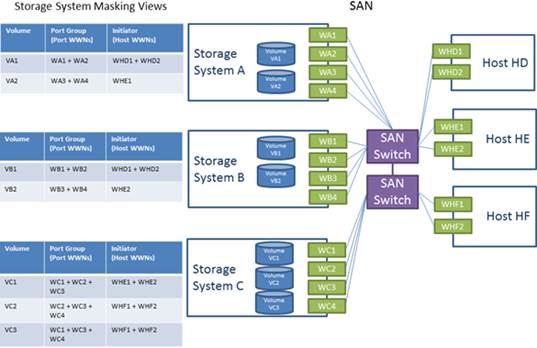
Figure 2 - Mapping between host objects and volumes
Each host mapping associates a volume with a host object and provides a way for all WWPNs and iSCSI names in the host object to access the volume. Volume can be mapped to multiple host objects creating multiple paths that can co-exist across the SAN.
The Storage Capacity Views and Reports for BMC Capacity Optimization is not only designed to present each path to a volume as a separate storage device but manages the many paths that are available to the volume to produce views of hosts with volume in common.
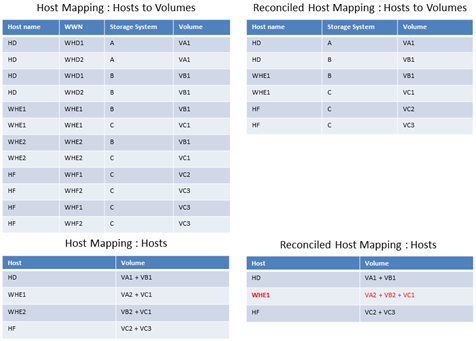
Figure 3 - Host Mapping vs. Reconciled Host Mapping Views
Related Topics
- TrueSight Capacity Optimization for Storage: Assessing the Requirements
- Unable to Install Sentry 's Connectors on BMC Capacity Optimization v9.5.01
- How to Resolve the ‘Unable to Find Valid Certification Path’ Java Error
- How to Filter Out Unwanted Storage Systems with Storage All-in-One ETL v1.26.00 and Higher
- CIM_ERR_FAILED Errors Occur When Running EMC WBEM-Based ETLs with Java v11.0.15 or Newer
