Description
By default, an alarm is only generated when the string specified is first found in a log file. This behavior can however be modified to get a new alarm each time the matching line is found in a log file.
Procedure
To get a new alarm each time a matching line is found in a log file:
- Right-click a String Search… instance and select Knowledge Module Commands > Set Thresholds…
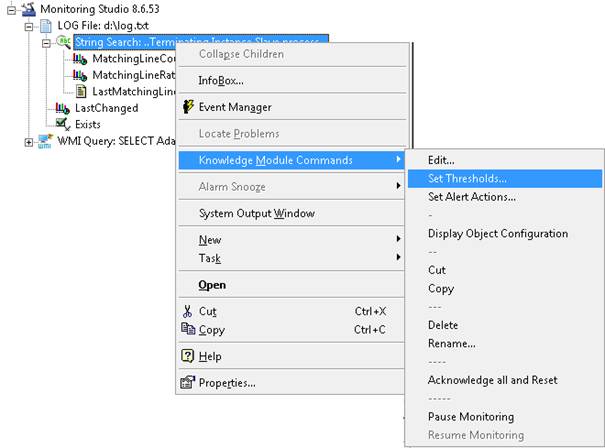
The following dialog box is displayed:
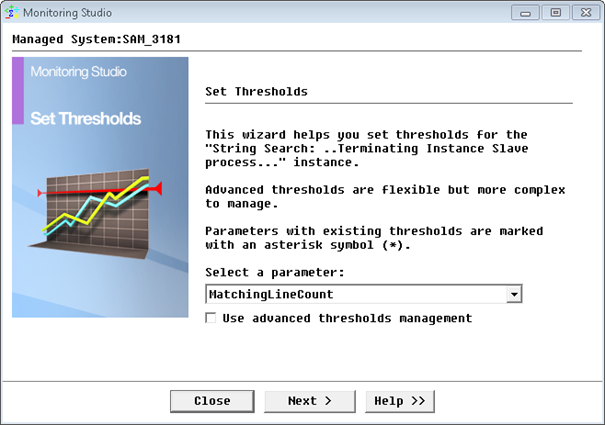
- Select MatchingLineCount and click Next
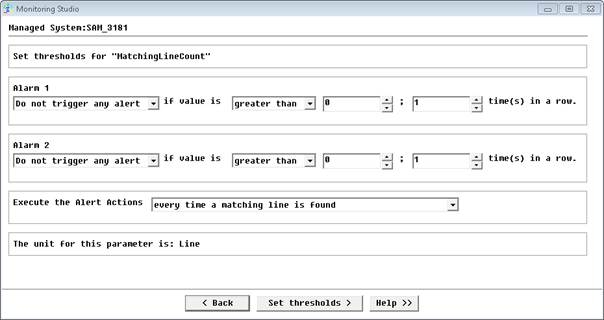
- Review the threshold settings
- From Execute the Alert Actions drop-down list, select every time a matching line is found and click Set thresholds.
- Click OK. You will now get an alarm each time a matching line is found in your log file.
Related Topics
- Monitoring Studio: Unexpected Output for a String Search
- Monitoring Studio: Monitoring Remote Log/Flat Files
- Monitoring Studio: Getting Automatically Notified by Email for an Error in a Log File
- Monitoring Studio: Extracting Values from a Multiple-Line File
- Monitoring Studio X - Monitoring Remote Log/Flat Files
