Objective
This article describes the usage of ANYINST and ALL_INSTANCES mechanism introduced in Hardware Sentry KM version 1.8.00. This mechanism is used to set thresholds for a single parameter of all instances of similar device class.
Getting Started
Thresholds can be set on numeric parameters to trigger alerts when a value is reached. Two methods exist to set thresholds:
- The Tuning method, which sets thresholds in the PATROL Agent Configuration and uses the internal mechanism of the PATROL Agent.
- The Event Management method, which reads the PATROL Agent configuration and uses PSL functions to dynamically set thresholds on parameters. It is the recommended method.
The System Administrators should choose the method that best suits their needs. If no method is preferred, the KM will automatically determine the relevant threshold mechanism. To maintain control, Administrators can decide not to set thresholds.
Managing Thresholds in Hardware Sentry KM for PATROL
The different types of thresholds
In Hardware Sentry, there are thresholds of types predetermined and dynamic. Predetermined thresholds are established by the KM on parameters for which thresholds will never change (e.g.: Status, PredictedFailure or ByteRate, etc.). They are configured in the product's engine. They are set once and for all in the configuration during the very first discovery.
Because dynamic thresholds can depend on the server model or the device type, they are set in the PATROL Agent configuration during the discovery. The KM first determines the type of monitored platform, selects the appropriate connectors, creates PATROL instances, activates parameters, and sets thresholds. Any thresholds set through external tools such as PCM, wpconfig and the Event Management KM will be overridden at each discovery (hourly by default). Dynamic thresholds can be customized through the KM interface by right-clicking the instance and selecting [KM Commands -› Modify Thresholds].
Applying Thresholds to all instances of a parameter
In version 1.8.00 and later of Hardware Sentry, thresholds can be applied to all instances of a parameter. The ALL_INSTANCES instance name is used with the Tuning method and the ANYINST instance name is used for the Event Management method.
Note: For more information about the Tuning and the Event Management methods, please refer to the BMC documentation.
Applying Thresholds to all instances using the Tuning method
With the Tuning method, the parameter thresholds path is:
/___tuning___/‹class›/ALL_INSTANCES/‹parameter›
Note: Because only one instance is created for the MS_HW_CONNECTOR class, the ALL_INSTANCES rule will always apply to the MS_HW_CONNECTOR parameters.
Applying Thresholds to all instances using the Event Management method
With the Event Management method, the parameter thresholds path is:
/AS/EVENTSPRING/PARAM_SETTINGS/THRESHOLDS/‹class›/‹connector name› ‹host›_{re:*}/‹parameter›
where ‹connector name ›‹host›_{re:*} is the wildcard used to apply thresholds. The name of the connector should not contain a dot(.).
Example:
/AS/EVENTSPRING/PARAM_SETTINGS/THRESHOLDS/MS_HW_BATTERY/MS_HW_GenBatteryNThdflocalhost_{re:*}/Charge
Note: Because only one instance is created for the MS_HW_CONNECTOR class, the ANYINST rule always applies to the MS_HW_CONNECTOR parameters.
Setting Thresholds on Parameters that have ALL_INSTANCES or ANYINST thresholds
The KM Command has been disabled for parameters that have ALL_INSTANCES or ANYINST thresholds. External tools, such as PCM, wpconfig or the Event Management KM are needed to configure thresholds directly in the PATROL Agent Configuration.
Reinitializing Thresholds
If the predetermined thresholds have been modified with an external tool, such as wpconfig or the Event Management KM, the "Reinitialize KM" Command can be used to return to the default threshold configuration.
Warning: All custom thresholds, including the dynamic ones, will be replaced by the default ones.
To reinitialize thresholds:
- Right-click any Hardware Sentry host instance and select [KM Commands -› Reinitialize].
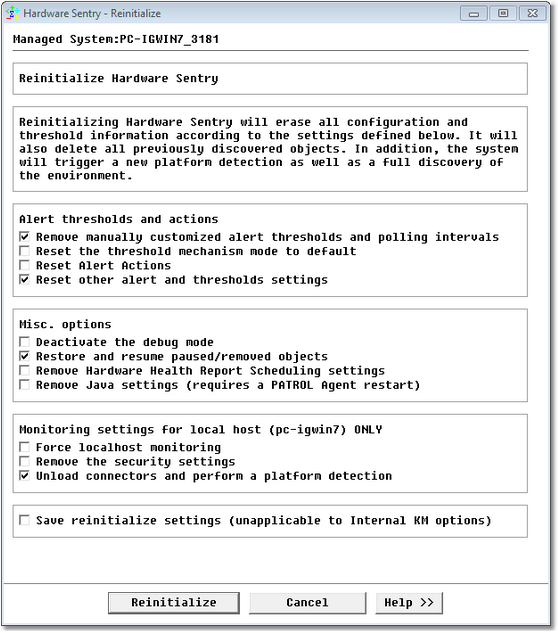
- Check the "Reset other alert and thresholds settings" box
- Click [Reinitialize].
Migrating Hardware Sentry KM to version 1.8.00
Thresholds are automatically upgraded when migrating Hardware Sentry to version 1.8.00 to integrate the ALL_INSTANCES/ANYINST mechanism.
These migration steps are followed:
- The existing thresholds configuration is analyzed.
If, the following:- the threshold mechanism is set to "none", then thresholds are not be modified.
- thresholds have been customized through the "Modify Thresholds" KM command, then the custom configuration is kept and the parameters thresholds are stored in the /SENTRY/HARDWARE/staticThresholdsParameterList variable.
- neither of the above situations are true, all the existing Hardware Sentry thresholds are deleted from the configuration.
- ALL_INSTANCES/ANYINST thresholds will be applied on the following parameters:
Class Parameter Alarm 1 Alarm 2 MaxOCC
Type/ValueMin Max Type Min Max Type MS_HW_BATTERY Status 1 1 WARN 2 2 ALARM Discrete MS_HW_BATTERY Charge 0 30 ALARM 30 50 WARN Discrete MS_HW_BLADE Status 1 1 WARN 2 2 ALARM Discrete MS_HW_CONNECTOR Status 1 1 WARN 2 2 ALARM Connector MS_HW_CPU CurrentSpeed 0 0 VOID 0 0 VOID 1 MS_HW_CPU Status 1 1 WARN 2 2 ALARM Discrete MS_HW_CPU PredictedFailure 1 1 WARN 0 0 VOID Discrete MS_HW_CPUCORE Status 1 1 WARN 2 2 ALARM Discrete MS_HW_CPUCORE UsedTimePercent 0 0 VOID 0 0 VOID 1 MS_HW_DISKCONTROLLER BatteryStatus 1 1 WARN 2 2 ALARM Discrete MS_HW_DISKCONTROLLER ControllerStatus 1 1 WARN 2 2 ALARM Discrete MS_HW_DISKENCLOSURE IntrusionStatus 1 1 WARN 2 2 ALARM Discrete MS_HW_DISKENCLOSURE Status 1 1 WARN 2 2 ALARM Discrete MS_HW_ENCLOSURE PowerConsumption 0 0 VOID 0 0 VOID 1 MS_HW_ENCLOSURE Status 1 1 WARN 2 2 ALARM Discrete MS_HW_ENCLOSURE IntrusionStatus 0 0 VOID 0 0 VOID 1 MS_HW_FAN Status 1 1 WARN 2 2 ALARM Discrete MS_HW_LOGICALDISK Status 1 1 WARN 2 2 ALARM Discrete MS_HW_LOGICALDISK UnallocatedSpace 0 0 VOID 0 0 VOID 1 MS_HW_LUN Status 1 1 WARN 2 2 ALARM Discrete MS_HW_MEMORY ErrorStatus 1 1 WARN 2 2 ALARM Discrete MS_HW_MEMORY Status 1 1 WARN 2 2 ALARM Discrete MS_HW_MEMORY PredictedFailure 1 1 WARN 0 0 VOID Discrete MS_HW_NETWORK Status 1 1 WARN 2 2 ALARM Discrete MS_HW_NETWORK ReceivedBytesRate 0 0 VOID 0 0 VOID 1 MS_HW_NETWORK TransmittedBytesRate 0 0 VOID 0 0 VOID 1 MS_HW_NETWORK ReceivedPacketsRate 0 0 VOID 0 0 VOID 1 MS_HW_NETWORK TransmittedPacketsRate 0 0 VOID 0 0 VOID 1 MS_HW_NETWORK DuplexMode 0 0 VOID 0 0 VOID 1 MS_HW_NETWORK LinkSpeed 0 0 VOID 0 0 VOID 1 MS_HW_NETWORK LinkStatus 0 0 VOID 0 0 VOID 1 MS_HW_PHYSICALDISK Status 1 1 WARN 2 2 ALARM Discrete MS_HW_PHYSICALDISK DeviceNotReadyErrorCount 1 2147483646 ALARM 0 0 VOID Numeric MS_HW_PHYSICALDISK HardErrorCount 1 2147483646 ALARM 0 0 VOID Numeric MS_HW_PHYSICALDISK IllegalRequestErrorCount 0 0 VOID 0 0 VOID 1 MS_HW_PHYSICALDISK MediaErrorCount 1 2147483646 ALARM 0 0 VOID Numeric MS_HW_PHYSICALDISK NoDeviceErrorCount 1 2147483646 ALARM 0 0 VOID Numeric MS_HW_PHYSICALDISK PredictedFailure 1 1 WARN 0 0 VOID Discrete MS_HW_PHYSICALDISK RecoverableErrorCount 0 0 VOID 0 0 VOID 1 MS_HW_PHYSICALDISK TransportErrorCount 1 2147483646 ALARM 0 0 VOID Numeric MS_HW_OTHERDEVICE Status 1 1 WARN 2 2 ALARM Discrete MS_HW_POWERSUPPLY Status 1 1 WARN 2 2 ALARM Discrete MS_HW_ROBOTICS Status 1 1 WARN 2 2 ALARM Discrete MS_HW_ROBOTICS MoveCount 0 0 VOID 0 0 VOID 1 MS_HW_TAPEDRIVE Status 1 1 WARN 2 2 ALARM Discrete MS_HW_TAPEDRIVE NeedCleaning 1 1 WARN 2 2 ALARM Discrete MS_HW_TAPEDRIVE MountCount 0 0 VOID 0 0 VOID 1 MS_HW_TAPEDRIVE UnmountCount 0 0 VOID 0 0 VOID 1 MS_HW_TEMPERATURE Status 1 1 WARN 2 2 ALARM Discrete - Regular thresholds will be set on the other parameters.
Related Topics
- Managing Thresholds: the Event Management Thresholds Mechanism
- Too Many Hardware Sentry Internal Events Generated in TrueSight/PATROL Consoles
- Generating Test Events with Hardware Sentry KM for PATROL
- Updating the mc_host and mc_host_address Slots of Sentry Class-41 Events in BEM with the Actual Hostname and IP Address of the Remotely Monitored System
- Managing Thresholds in Hardware Sentry KM for PATROL
