Description
As illustrated below, USP V/VM and TagmaStore USP require a Device Manager Agent installed to get performance metrics; Hitachi AMS Series, TagmaStore AMS/WMS series, Thunder 9500V, and Thunder 9200 requires a Device Manager server. High Command Device Manager 5.9 or higher can provide performance statistics.
While the HDS SMI-S Provider gives information on volume, port, and overall array performance metrics, Tuning Manager provides Disk and Controller performance metrics. Tuning Manager uses a proprietary API.
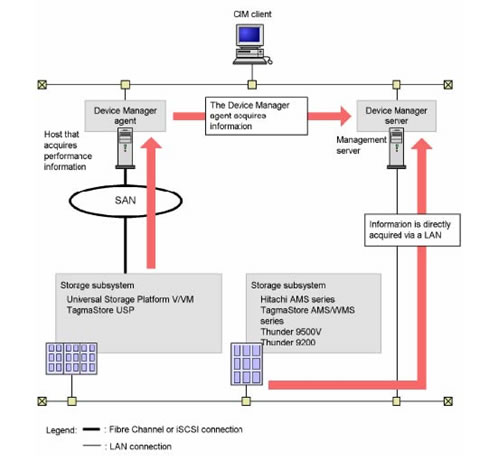
Enabling performance on 9580
To enable performance on 9580:
- Start Storage Navigator
- Change the operation mode to Management Mode
- In the Settings›Configuration Settings menu, select the Performance tab
- Select the Performance Statistics tab.
- Check all performance choices.
Related Topics
- HDS SMI-S Provider: Enabling SMI-S on Device Manager
- How to Filter Out Unwanted Storage Systems with Storage All-in-One ETL v1.26.00 and Higher
- How to Monitor Hitachi E and G Series Storage Systems with Storage Analyzer KM
- Monitoring Hitachi Disk Arrays
- Leveraging the HSNM2 CLI to Monitor Hitachi (HDS) AMS, HUS Systems

