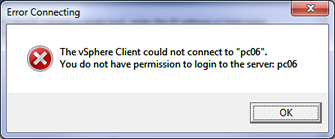Description
VMware ESX4 and ESX5i: Monitoring of VMware ESX4 and ESX5i servers is done using the VMWare ESX4i connector.
Patches required for BMC Performance Manager Express for Hardware 2.7.xx:
- P1252: Patch for VMware ESX5i Servers
- P1181: Patch for ESX Servers
- P1169: Patch for ESX Servers (Disks)
- P1136: Patch for ESX Servers
- P1130: Patch for ESXi Servers
VMWare ESX3i: Monitoring of VMWare ESX3i servers is done by either installing the manufacturer's agent on the VMWare host linux (subject to disk space requirements) or by using the VMWare ESX3i connector. If both options are possible, the manufacturer's agent method should be used as it collects more parameters.
VMWare ESX3: Monitoring of VMWare ESX3 servers is done by installing the manufacturer's agent.
For monitoring purposes, a VMWare ESX3 server with a BusyBox Management Host OS is a VMWare ESX3i, and one with a RedHat Management Host OS is a VMWare ESX3. For all versions, the Manufacturer's customized version of ESX should be used if available.Solution
Monitoring using the VMWare ESXi (ESX3i) or ESX4i connector.
- Add the ESX Host linux as an element of type "Other" to Portal.
- Enter WBEM Credentials (Usernames / Passwords are the same as those used by vSphere).
- Set WBEM Port to 5989 and WBEM Transport Protocol to HTTPS.
Monitoring using the Manufacturer's Agent.
- Add the ESX Host linux as an element of type "Linux" to Portal.
- Follow the same procedure as you would for remotely monitoring a normal Linux Server.
For further details on installation and troubleshooting, see the platform specific guide (The server can be considered a standard Linux Server at this point).
Known Issues
Generally only VMWare certified (HCL) server / component will work with the VMware ESXi/ESX4i connectors. Components / Sensors that are not listed in the VMWare management consoles (vSphere, etc..) will not be discovered / monitored.
The QLogic / Emulex SMI-S proxies included with VMware ESX4 often return a status of "Unknown" for HBAs / Logical Disks located on a SAN. It is thus not possible to collect a valid status for these HBAs / Logical Disks.
ESX WBEM User Credentials
The WBEM Credentials specified above should be server level vSphere / vCenter passwords. The minimum rights required for the user’s role are "All Privileges / Host / CIM / CIM Interaction."
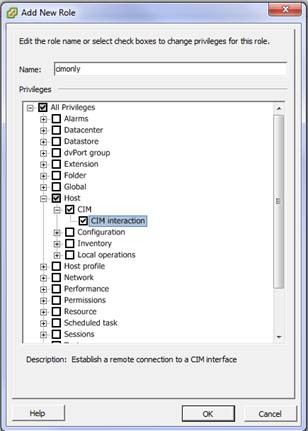
Known Issues
Some versions of ESX have a known issue that prevents any user not part of the “root” group from accessing the CIMserver.
A workaround to this is to create a separate user that is part of the root group, but that has no access rights.
- Create a user, add it to the “root” group:
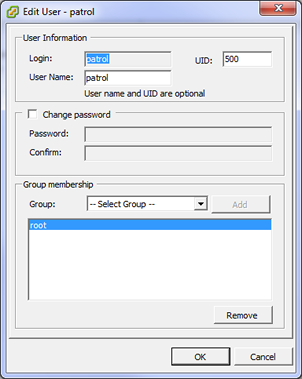
- In “Permissions” for the esx host, set this user’s role to “No Access”:
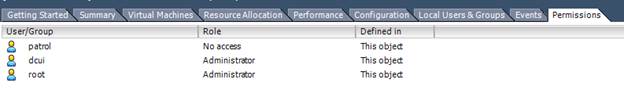
- The user will now be able to access the cimserver to collect component status, but not to anything else: