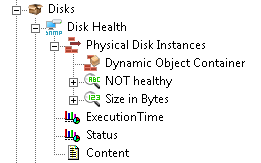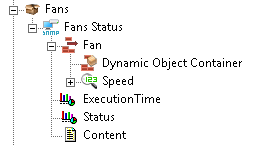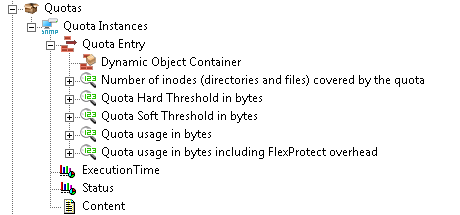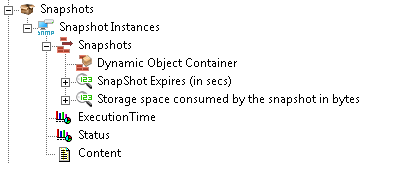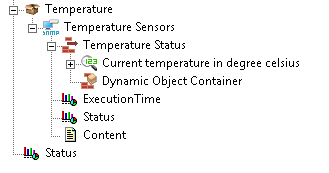Downloads
10.5KB
Introduction
This article explains how to import the pre-built configuration into Monitoring Studio to monitor EMC Isilon storage devices through SNMP. The Sentry Storage Analyzer for TrueSight OM license is required to use Monitoring Studio.
The pre-built configuration does not cover all the monitoring aspects of EMC Isilon storage devices. It is provided as an example and can be used as a working base for advanced monitoring. No support will be provided for this prebuilt configuration. Should you need further assistance to customize it, please contact our Professional Services team.
The pre-built configuration collects the following metrics:
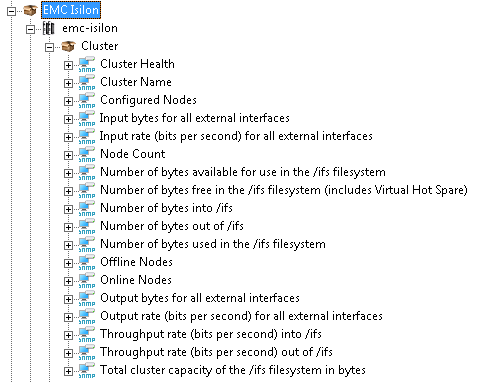 |
Cluster
|
|
Disks
|
|
Fans
|
|
Nodes
|
|
Quotas
|
|
Snapshots
|
|
Temperature
|
Importing the Pre-Built Configuration
Pre-requisites
Before using the pre-built configuration, make sure:
- PATROL Agent 9.6 or later is installed and properly configured
- Monitoring Studio KM 9.2 or later is installed and loaded on the PATROL agent
- The system on which the PATROL Agent is installed has access to the SNMP agent embedded in the EMC Isilon storage device through SNMP v1, v2c, or v3.
Procedure
- Download the EMC-Isilon-for-MSv9.x-<version>.zip file, extract the .cfg file and copy it on the server where the PATROL Agent and the Monitoring Studio KM are installed.
- Right-click the main Monitoring Studio icon > KM Commands > Configuration > Import Configuration

Importing the EMC Isilon pre-built configuration
- Enter the path to the folder containing the EMC-Isilon-for-MSv9.x-<version>.cfg file and click Next.
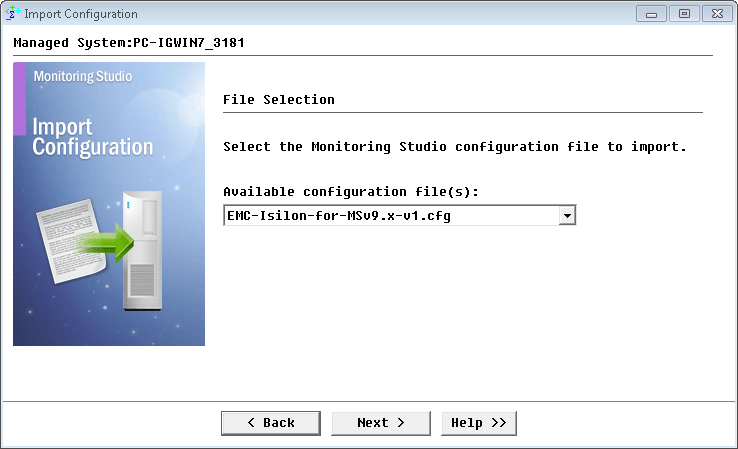
Selecting the EMC Isilon pre-built configuration template to import
- Select EMC-Isilon-for-MSv9.x-<version>.cfg and click Next.
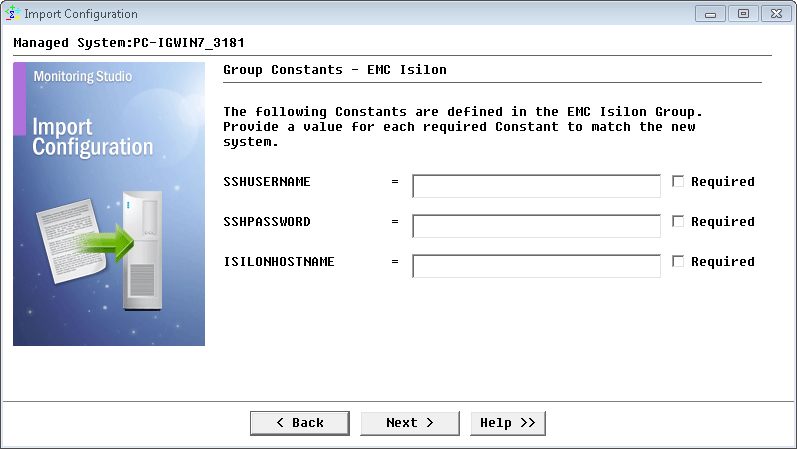
Configuring EMC Isilon Group Constants
- Leave the fields blank and click Next.
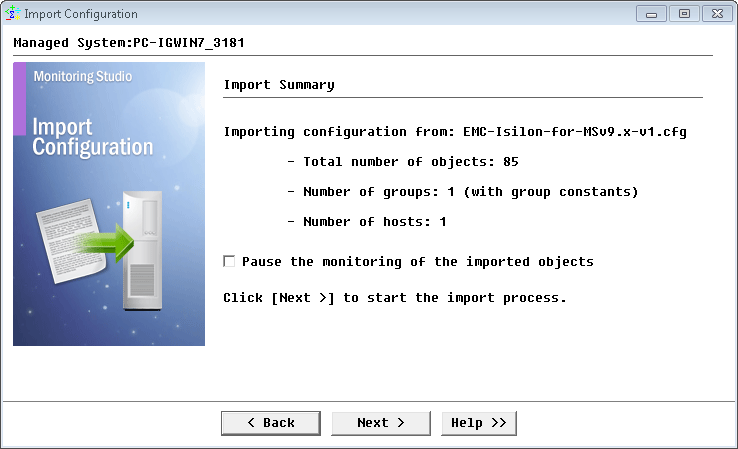
Verifying the import summary of the EMC Isilon pre-built configuration
- Verify the import summary and click Next.
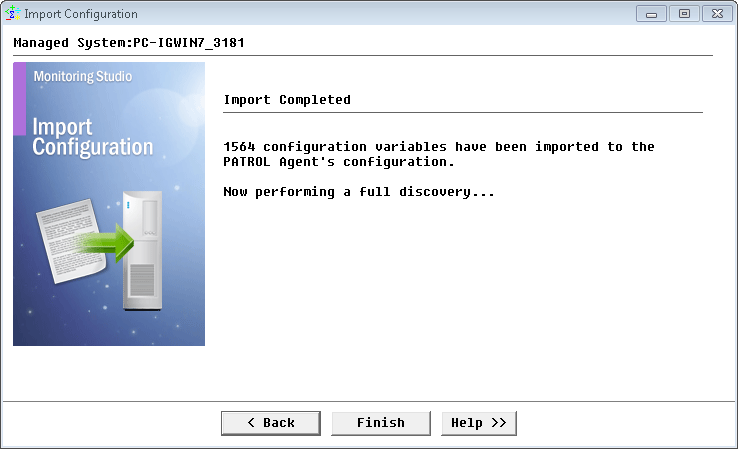
Success import of the EMC Isilon pre-built configuration
- When the import is complete, click Finish.
- In the PATROL Console, under the EMC Isilon container, right-click the emc-isilon host and click Edit.
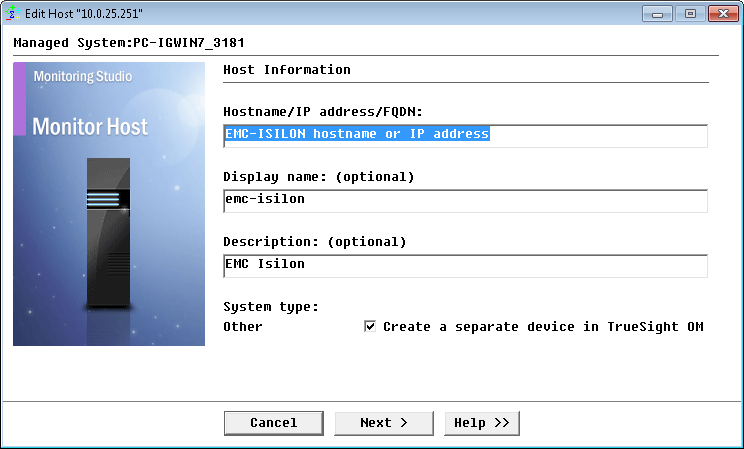
Specifying the hostname or IP address of the EMC Isilon storage device to be monitored
- Select the version of SNMP embedded in the EMC Isilon storage device to be monitored
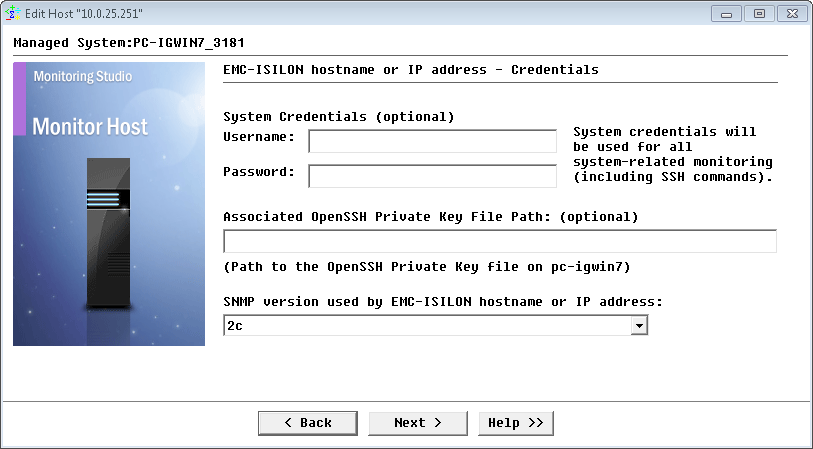
Selecting the version of the SNMP embedded in the EMC Isilon storage device
- For SNMP v1 and v2c, provide the SNMP community string; for SNMP v3 enter the credentials and click Next.
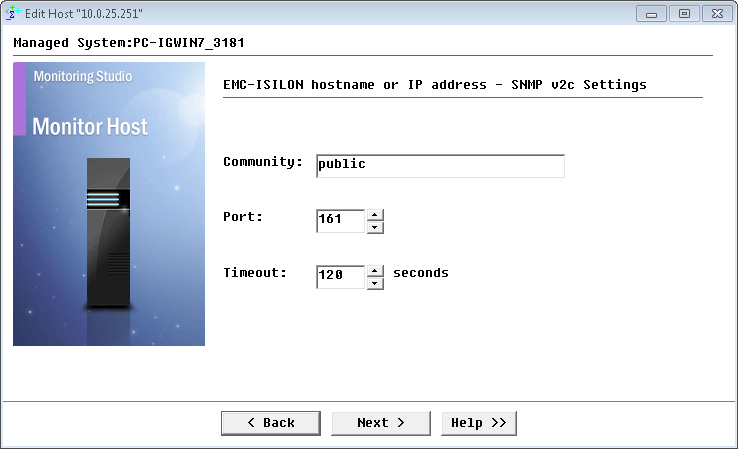
Configuring SNMP settings
- Click Finish to start the discovery.
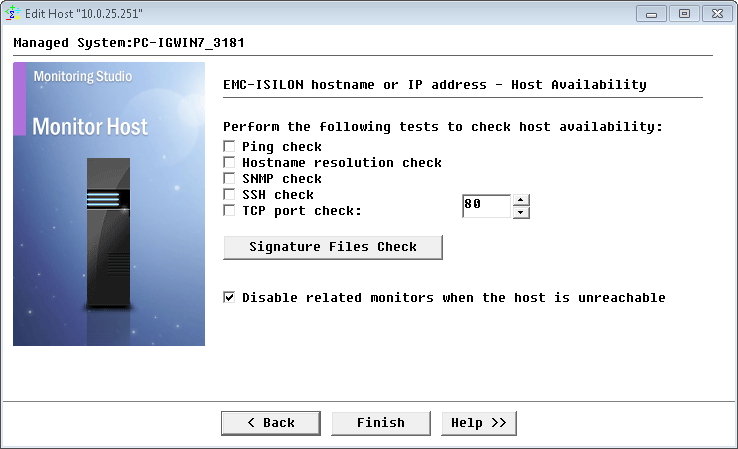
Specifying the tests to perform to check host availability
Learn More
To learn more about the monitor types used in this configuration template, please refer to the following sections of the user documentation:
- Polling SNMP Agents
- Splitting the Monitor Output
- Searching for a Specific String
- Extracting Numeric Values
Please refer to Professional Services page to learn more about the consulting services available.
Related Topics
- Monitoring the EMC SMI-S Provider with Monitoring Studio
- Monitoring EMC Data Domain Storage Devices with Monitoring Studio
- Monitoring EMC RecoverPoint Storage Devices with Monitoring Studio
- Monitoring EMC Atmos Storage Devices with Monitoring Studio
- Monitoring PostgreSQL with Monitoring Studio using a Configuration Template