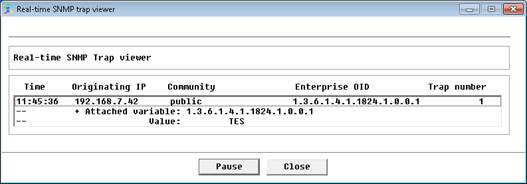Objective
If in BMC PATROL or BMC TrueSight Operations Management, you have configured the monitoring of a remote host using the SNMP Trap monitoring tool, you may want to verify that Monitoring Studio is properly configured to receive SNMP traps from your device by sending your own “test SNMP traps”.
Procedure
To send test SNMP traps:
- Download and install one SNMP trap generator such as TrapGen.
- Run the trapgen command and specify the following options:
- -c <community string> (Default: public)
- -i <IP address or hostname of the remote host configured in Monitoring Studio> (Required if you send the test SNMP trap from another device)
- -d <destination IP or hostname[:portnumber]>
- -o <sender’s OID>
- -v <[varbind OID] [varbind type] [varbind data]>
Example:
trapgen -c public -i supbppm95-ag -d PA_01 -o 1.3.6.1.4.1.1824.1.0.0.1 -v 1.3.6.1.4.1.1824.1.0.0.1 STRING TEST
To ensure that your test SNMP trap has been properly sent, you can either:
- Verify the value of the MatchTrapCount parameter which should have increased by 1.
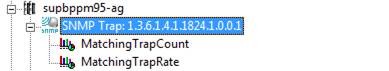
- Or, verify if the sent test SNMP trap is displayed in the Real-time SNMP Trap Listener tool that you can open by right-clicking the Monitoring Studio icon > KM commands > Tools > Real-time SNMP Trap Listener.