Description
The Sentry Software KMs may not be listed in the “Solution” menu while configuring policies in CMA 9.0 even though they have been properly imported into the repository. Policies cannot therefore been configured.
This issue has been reported for the following KMs:
- IBM XiV KM for PATROL
- EMC Disk Arrays KM for PATROL
- NetApp Filers KM for PATROL
Other KMs may also be impacted but the solution to adopt will be the same: updating the MAIN.XML file of the required product.
Solution
To update the product main XML file:
- Go to:
- Open the <PRODUCT_CODE>_MAIN.xml file in a text editor
- Remove the annotate, autoID, and id attributes.
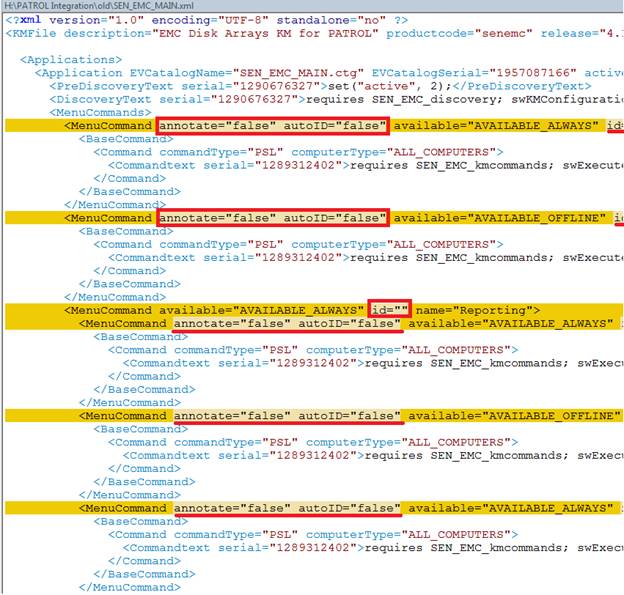
- Save the updated <PRODUCT_CODE>_MAIN.xml file in the same directory.
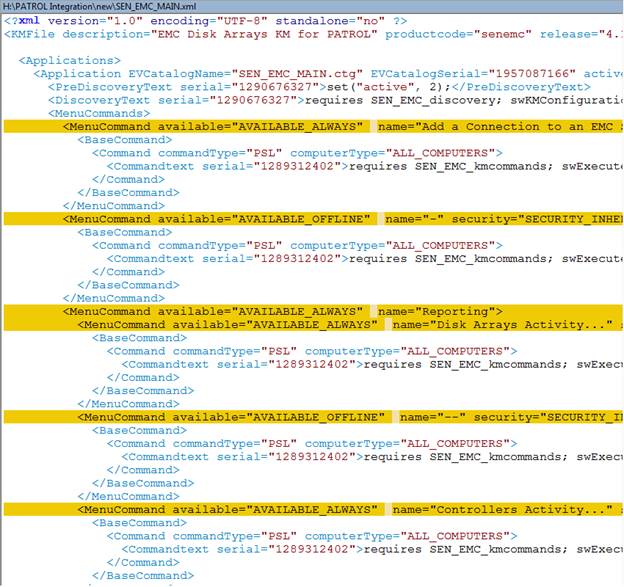
- Run pw repository update to update the repository
- The monitoring solution should now be listed in the “Solution” menu of the “Add policy” window.
\ProactiveNet\pw\pproxy\depot_directory\bmc_products\kmfiles\<PRODUCT_CODE>\<VERSION>\lib\knowledge
