Description
The CIM_ERROR_ACCESS_DENIED error message may appear in your PATROL or BMC TrueSight Capacity Optimization console when adding a connection to a Hitachi Device Manager with a newly created user.
This errors occurs when the user has been granted admin privileges but does not belong to the “ViewGroup”.
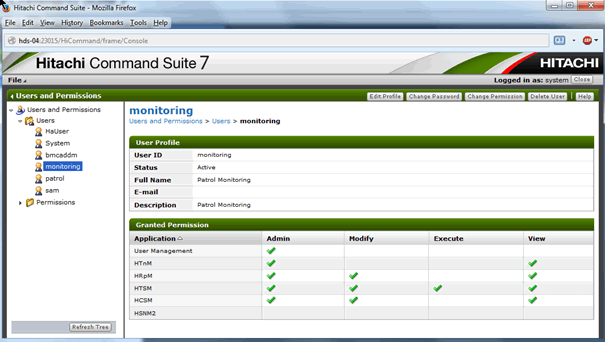
Solution
To solve this issue, you will have to add the user to the “ViewGroup”. The procedure is as follows:
- Open the Hitachi Command Suite.
- Click the Administration tab and select User Groups in the left menu. The list of User Groups should now be displayed in the right pane.
- Click ViewGroup.
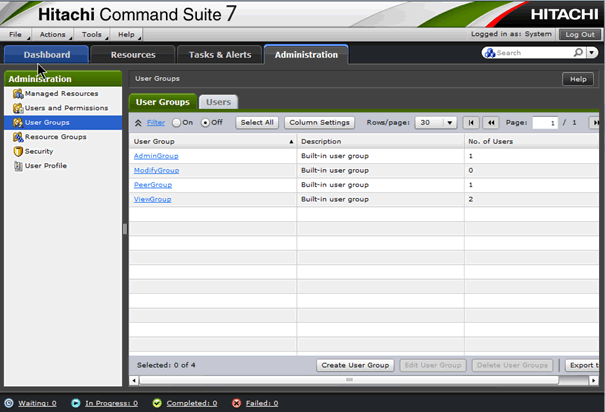
- Click Add Users
- Select the newly created user (in our example, “monitoring”) and click OK.
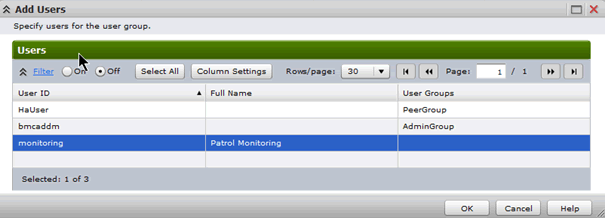
- The user is now part of the ViewGroup user group.
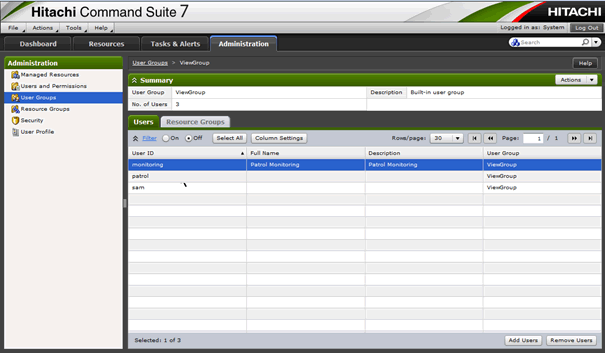
- Check that Hitachi Disk Arrays KM for PATROL or that the Hitachi Device Manager ETL for BMC TrueSight Capacity Optimization collects data.
