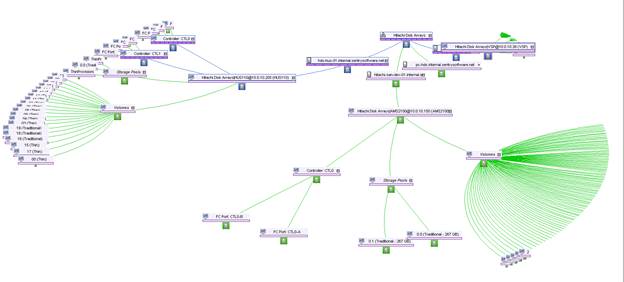Description
In the KB1114, you learnt how to create a hierarchical view in BPPM. It had been observed that for some Sentry’s storage-based KMs, the monitors are not properly displayed in the tree view:
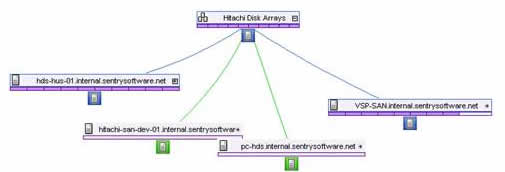
even though they are displayed in the Grid View:
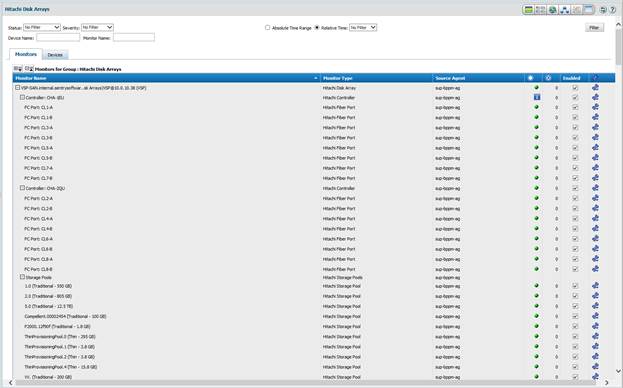
Solution
This is a known BPPM bug which has been observed on BPPM versions up to Service Pack 9.0.22 - BMC ProactiveNet Server 9.0 build 231178031.
To solve this issue:
- On the BPPM server, run the pw dump 2 command.
- Collect its output.
- Raise a case with BMC Support who will then provide you with a patched pw_server.jar file.
- Replace the existing pw/pronto/lib/ pw_server.jar file with the patched file provided by BMC.
Once you have applied the patched file, the complete tree should appear as below: